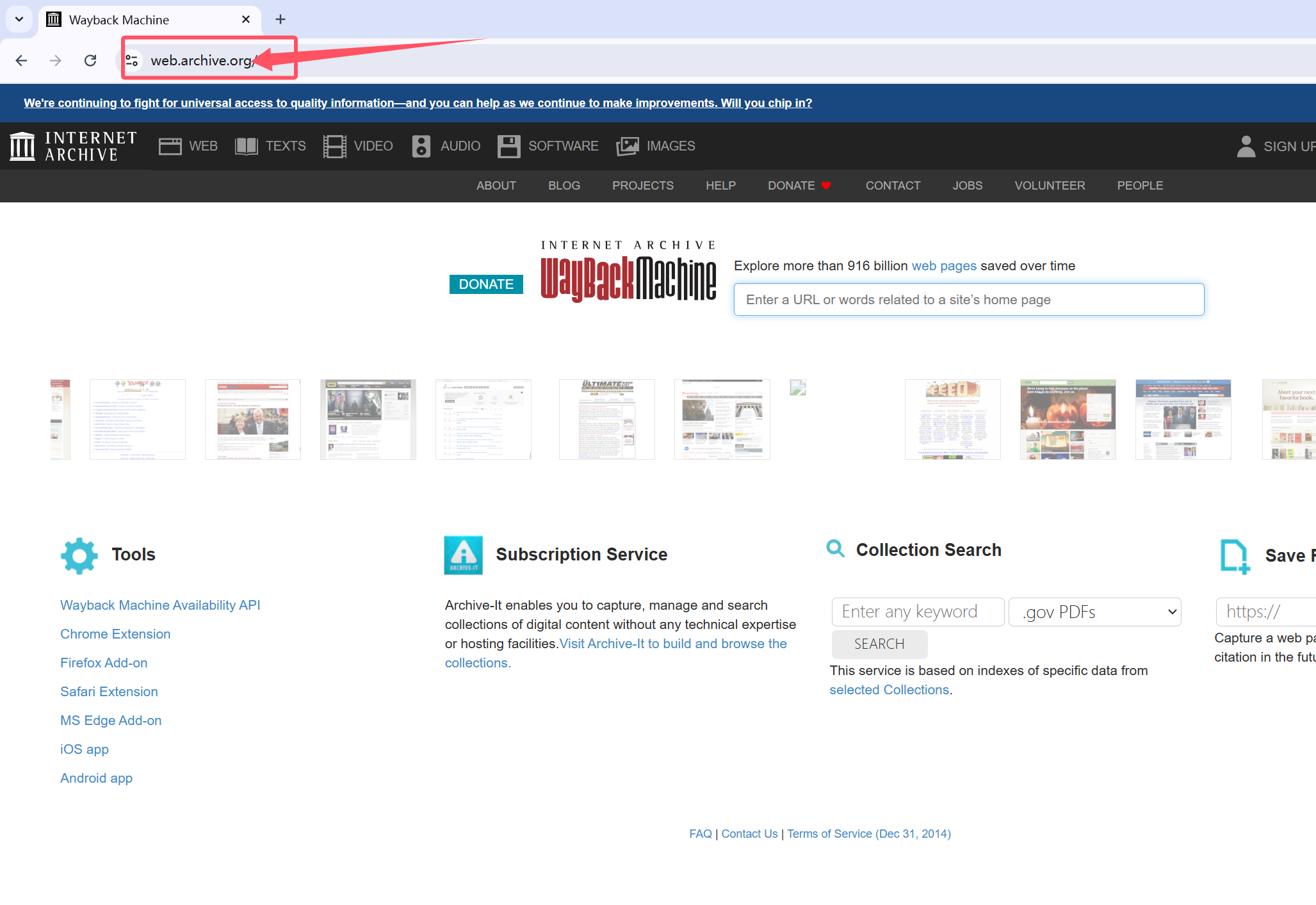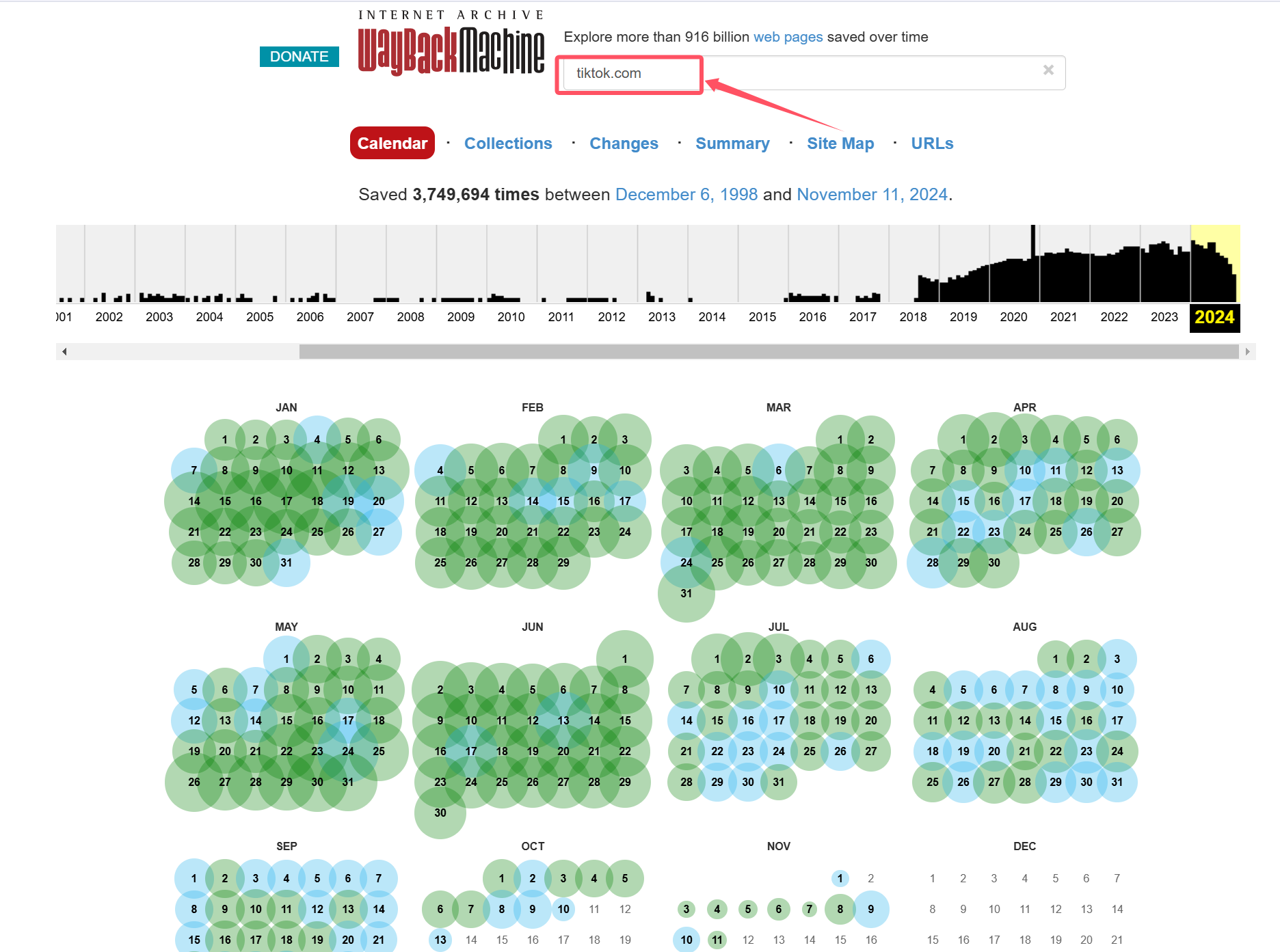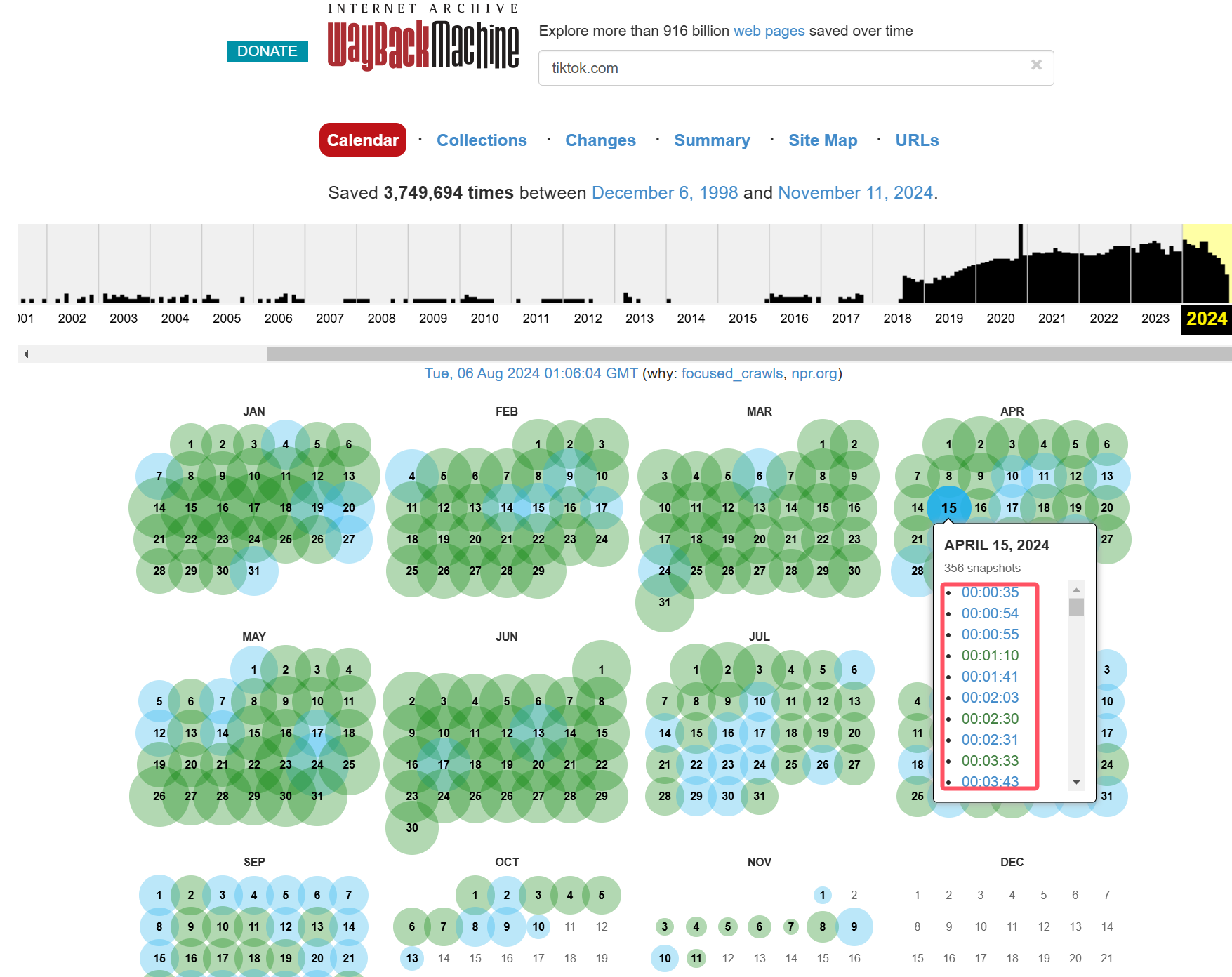Do you want to know what website tools can view nearly three decades of old historical caches of websites? First of all, it is recommended that you can use the Wayback Machine and some other methods to view old versions of web pages. Let’s take TikTok as an example today and see what TikTok looks like in 2019. This article from 7 SEO will teach you how to use the Internet Archive’s “Wayback Machine” tool to access archived snapshots of web pages.
What you need to know
- Try the Wayback Machine to view old websites.
- Search or browse pages by entering a URL or keyword.
- For a full throwback experience, use OldWeb.today.
The most used “View old History” website
- Wayback Machine
- Archive.today
- OldWeb.Today
- Library of Congress
- Search Engine-Cache
- Web Cache Viewer
- Stanford Web Archive Portal
- Memento Time Travel
- UK Web Archive
Wayback Machine
The Wayback Machine is the premier tool for finding old web pages. It is an Internet Archive project, a nonprofit organization that provides a collection of websites, software, movies, and books.
Founded in 1996, the Wayback Machine regularly captures and saves snapshots of thousands of websites. Currently, the platform stores a staggering 866 billion web pages, proving that nothing on the Internet is ever truly gone.
-
Visit https://web.archive.org in your web browser.
Wayback Machine -
To find an old version of any website, such as tiktok.com, enter the URL in the Wayback Machine search box. The tool then displays a year-by-year timeline with black lines indicating when snapshots were taken.
Enter the address of the webpage you want to visit.
You can search for the page by entering keywords.
View old TikTok history on Wayback Machine Select a year on the timeline.
If archived snapshots are available, a vertical black bar will appear on the timeline each time a snapshot of an archived page is created.
-
Scroll down and click on the date marked with a blue or green circle. Below the timeline is a calendar showing the exact date and time of the screenshot. To view the snapshot, hover over the circled date and select the corresponding time.
Click on a time option in the pop-up menu.
View tiktok old history specific date and time
It is almost impossible to remember the exact URL of a webpage from several years ago. Therefore, if you forget the URL, you can use the advanced search function to find the relevant webpage by keyword. For those who often need to find historical content, the Wayback Machine provides browser extensions and mobile applications.
If you are worried about losing any webpage or its existing information in the future, you can request the Wayback Machine to archive it using the “Save Now” feature. You can also use this tool to view obscured content on a website.
Warning
Some websites may be password protected or restricted via robots.txt files, so the Wayback Machine cannot access them. If this happens to you, you may be out of luck.
Archive.today
To view the historical version of a website, you can search for its URL. archive.today lists all snapshots of the website in chronological order. In addition, the tool recommends some search tips to help you better optimize your search results.
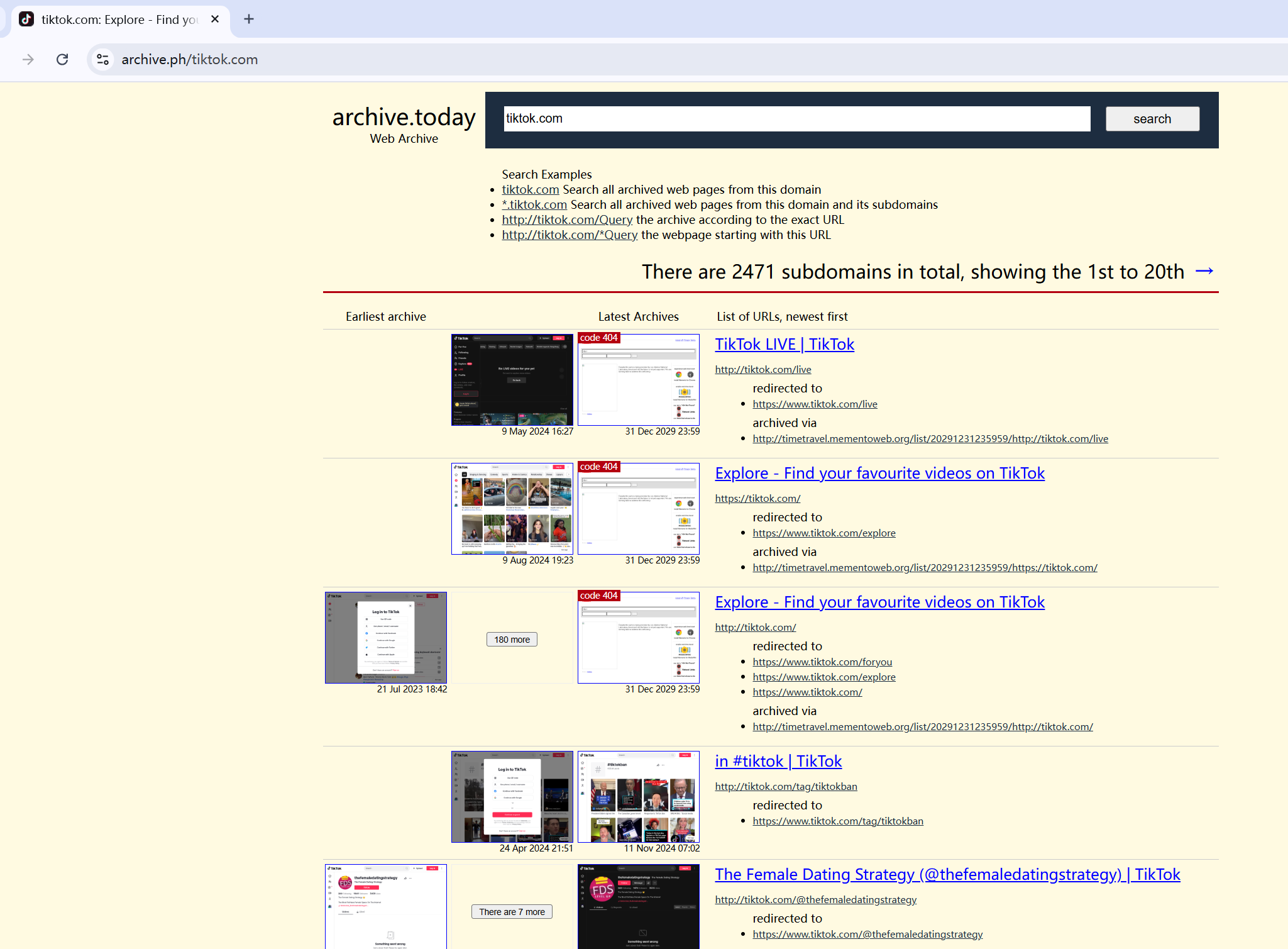
The best part is that you can choose to download the web page as a ZIP file and share it. Similar to the Wayback Machine, you can also use this tool to request to capture and archive any website for future use.
Although its archive library is not as large as the Internet Archive, it can still help you discover old resources on the Internet or find information that is no longer accessible. In addition, it also provides a useful Chrome extension.
OldWeb.Today
OldWeb.today is more than just a simple collection of web page archives. The site mainly extracts archives from the Internet Archive and displays these web pages by simulating old browsers, allowing you to relive the early days of the Internet.
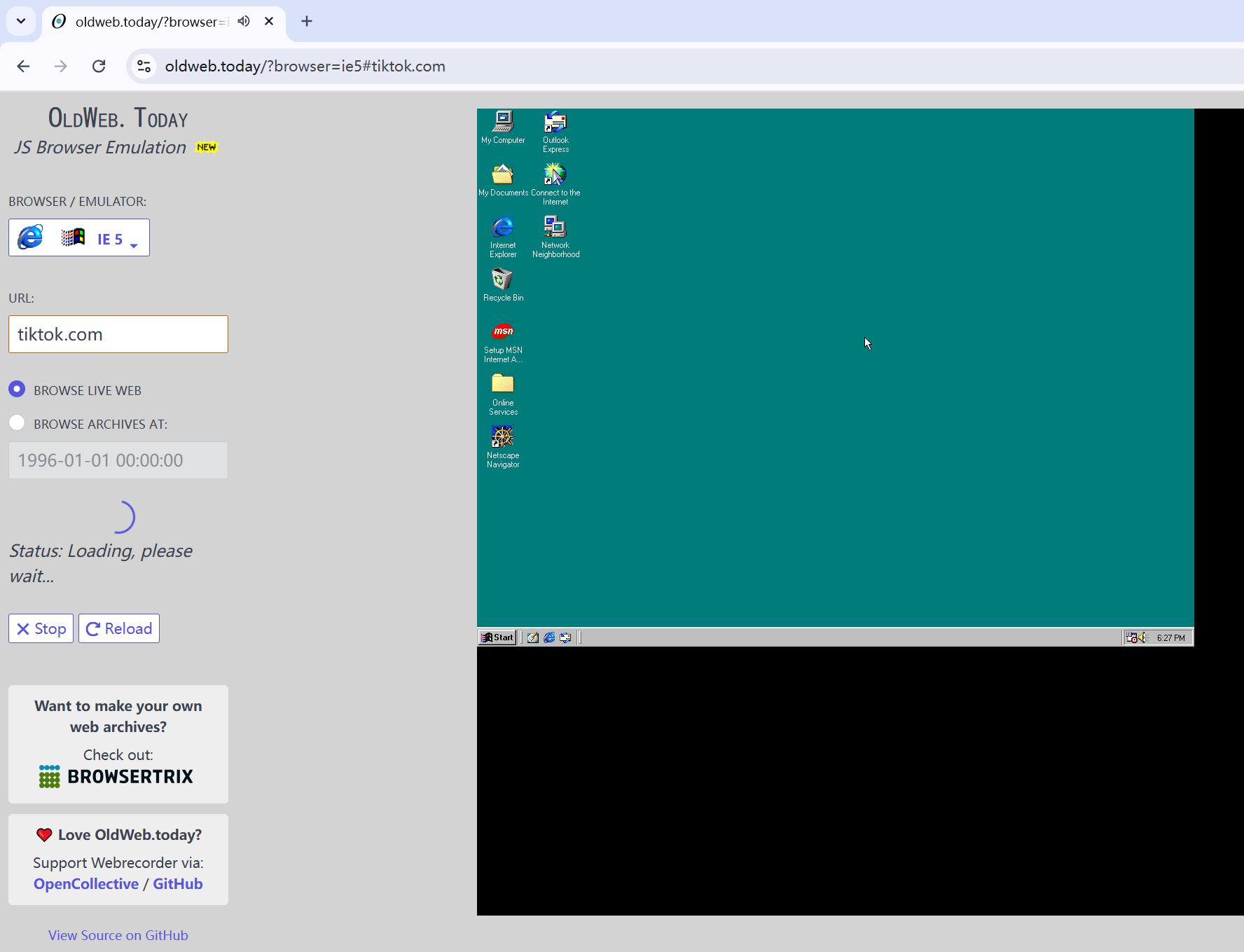
Through this website, you can also browse live web pages using old browsers. These browsers include different versions of Navigator, Internet Explorer, Firefox, and Mosaic.
The results usually take a long time to load, probably because it tries to recreate the style of the early days of the Internet (pun intended). Nevertheless, this is still a good website for viewing old archives, feeling the nostalgic atmosphere of the 90s, or showing your children how difficult it was to surf the Internet back then.
Library of Congress
The Library of Congress is the official archive of the United States Congress, with a rich collection of books, newspapers, pictures, web pages and other materials. The library’s web archive project aims to preserve all content on the Internet and provide researchers with a reliable source of web archive browsing.
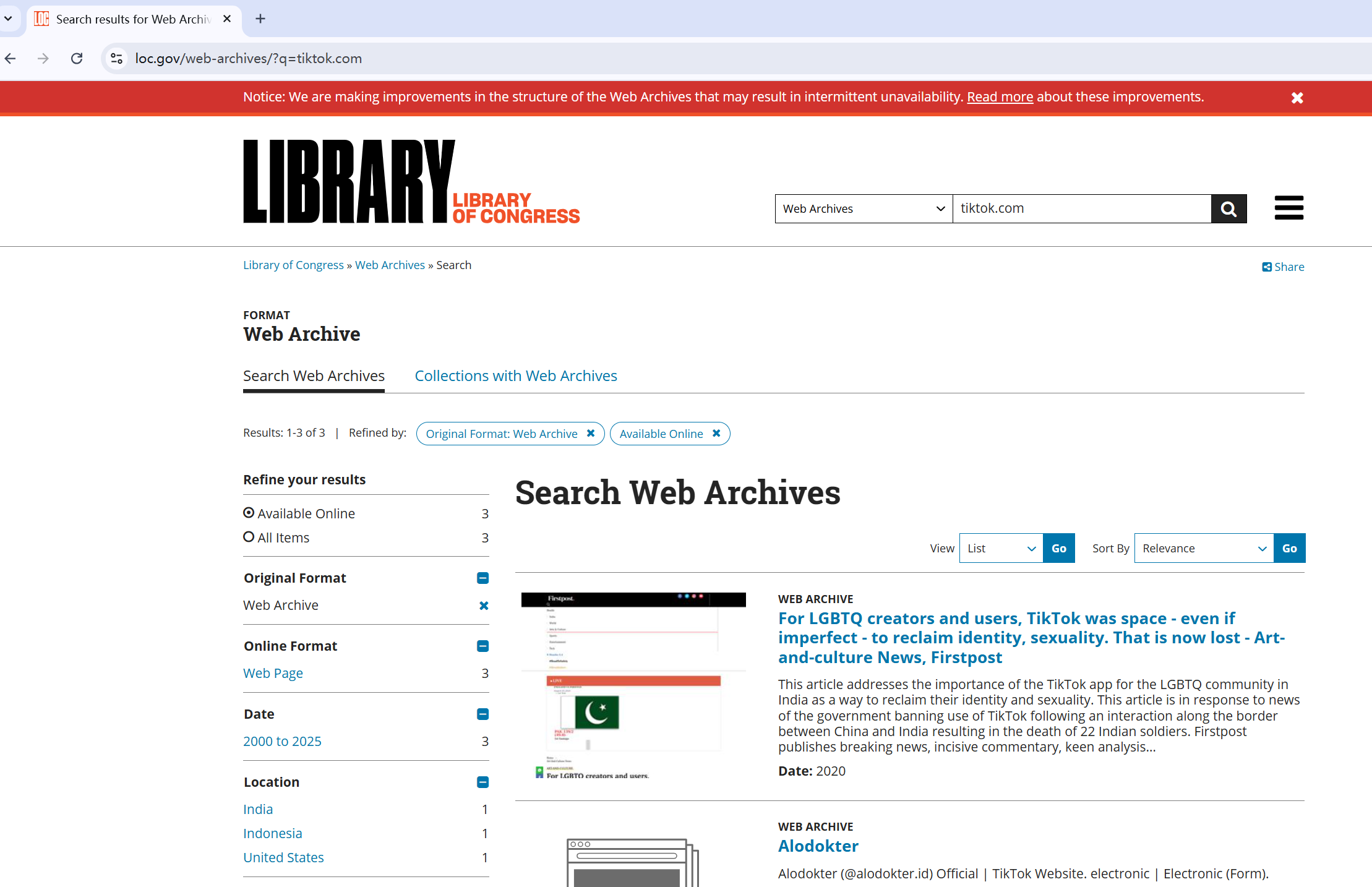
When you search for any URL on its web archive page, a timeline and calendar will be displayed. The result page is very similar to the Wayback Machine. You can open any old web page in a new window and browse other snapshots with the “Previous” and “Next” buttons.
Search engine cached pages
If you want to view a newer version of a website, you can visit the pages cached by the search engine.
Unfortunately, starting in February 2024, Google will no longer provide links to cached pages on search results pages. However, if you are using the Chrome browser and know the exact cached page URL, you can enter cache: followed by the URL in the address bar (for example, cache:7seo.com). This way, Google will display the cached version of the website instead of the live version.
On other search engines such as Bing or Yahoo, search for the page you want to view, click the drop-down arrow next to the result link, and select “Cache”. This way, you will see the latest cached version of the page instead of the live display.
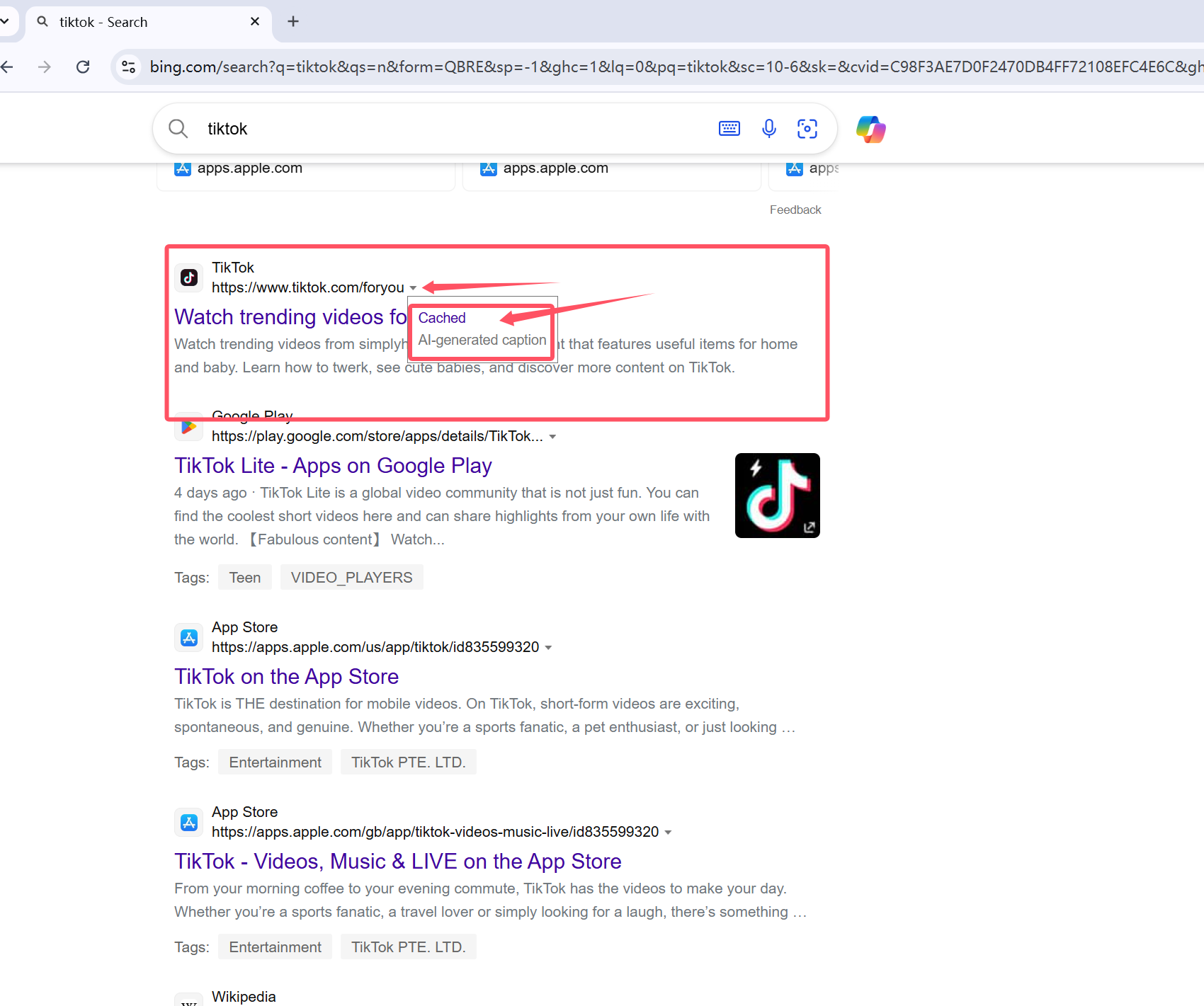
Please note that clicking any link on the cached page will jump to the live website. You can also use the Google Cache viewing tool to do this.
Web Cache Viewer Chrome extension
Download the Chrome extension from Google WebStore. Visit the website you want to view an old version of, right-click the page, and select “Web Cache Viewer”.
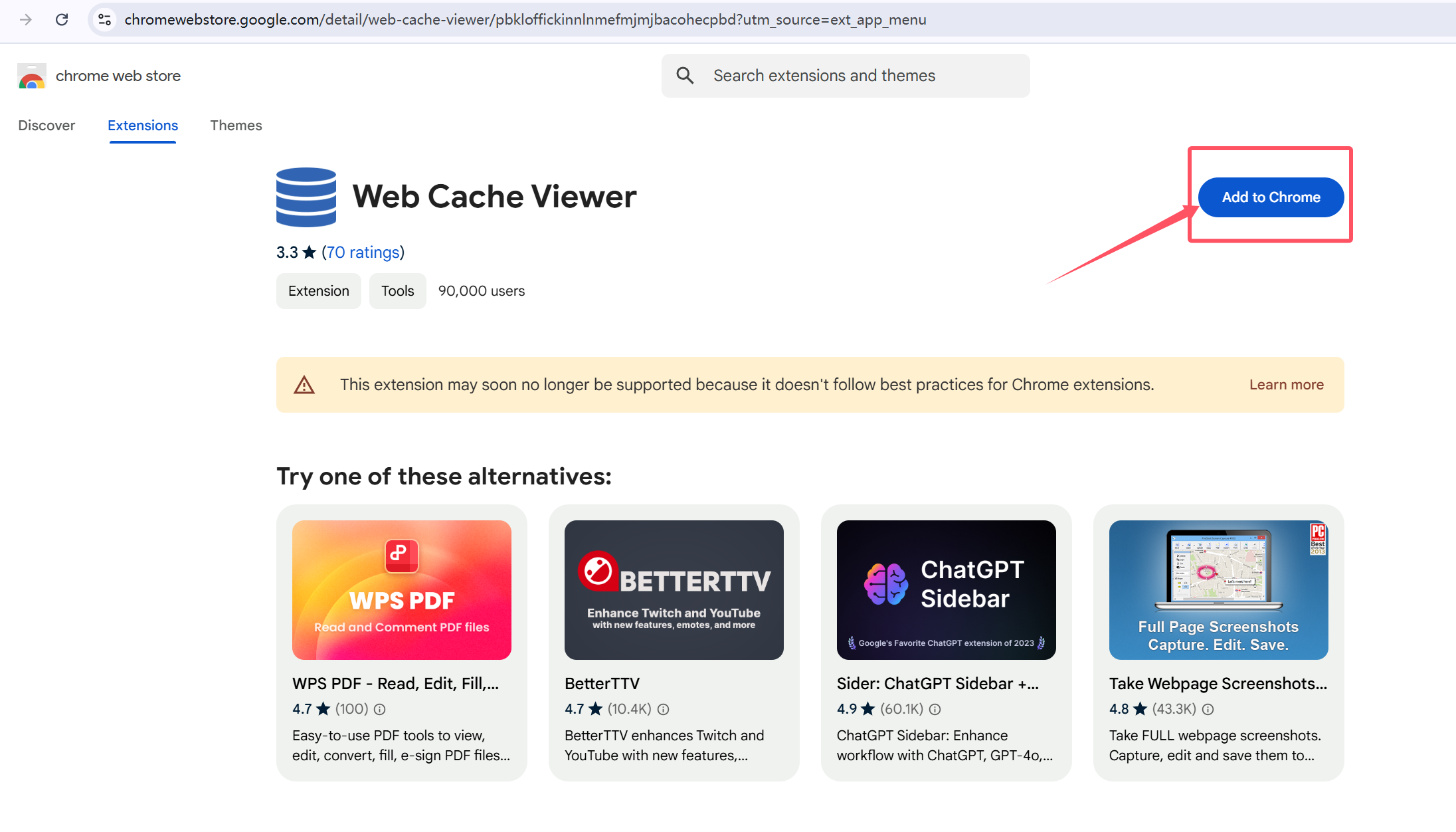
This is an extension, not an actual service. Web Cache Viewer gets data and screenshots from Wayback Machine and Google.
Stanford Web Archive Portal
The Stanford Web Archive portal is a simple tool, but contains a large number of web archives accumulated over the years. You can find old versions of websites by simply pasting the URL, and you can also choose to specify a date range.
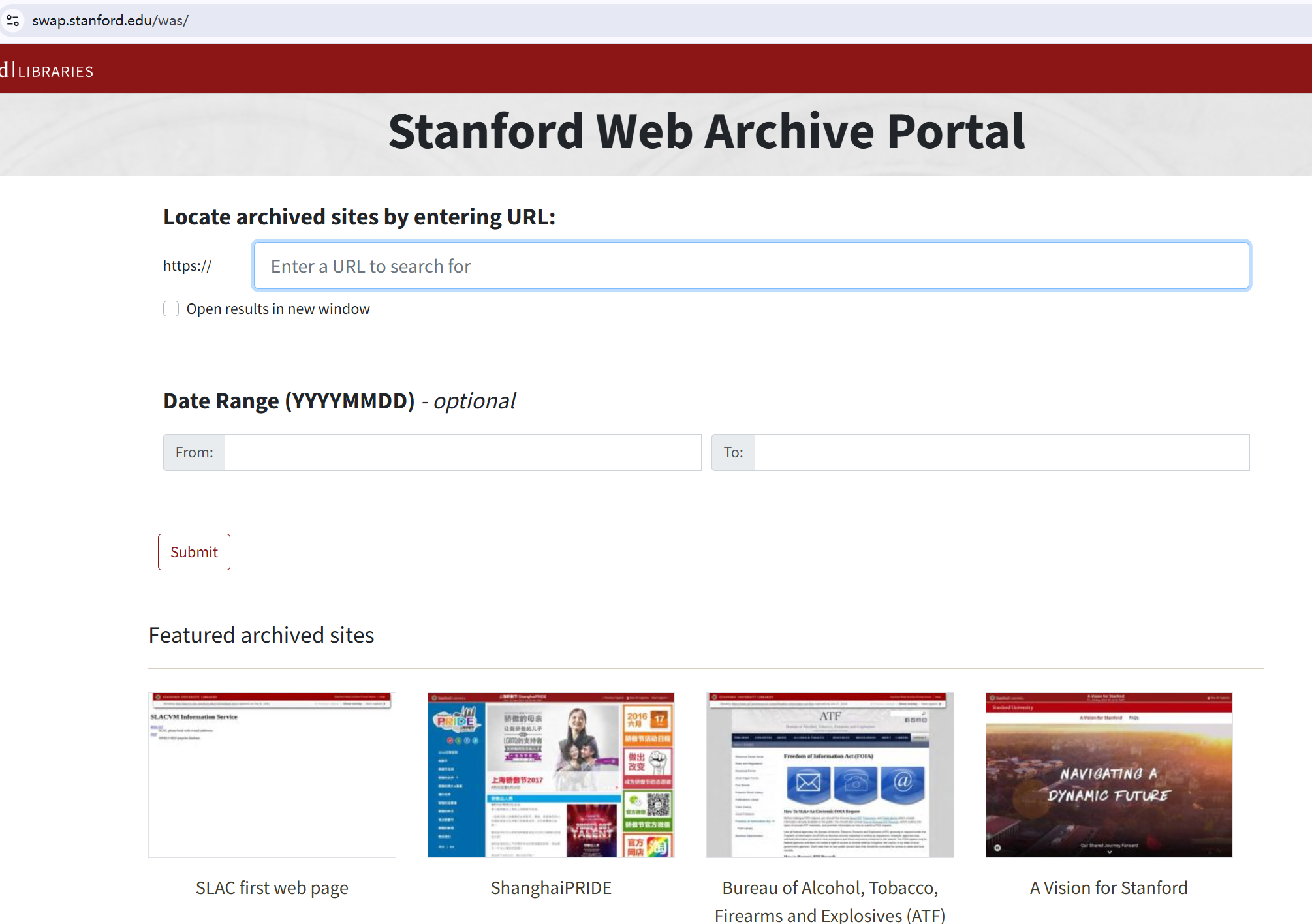
Similar to the Wayback Machine, the website displays a timeline and calendar, highlighting all the captured content. You can select any version of the saved page and then view the next or previous capture record through the arrow button in the upper right corner.
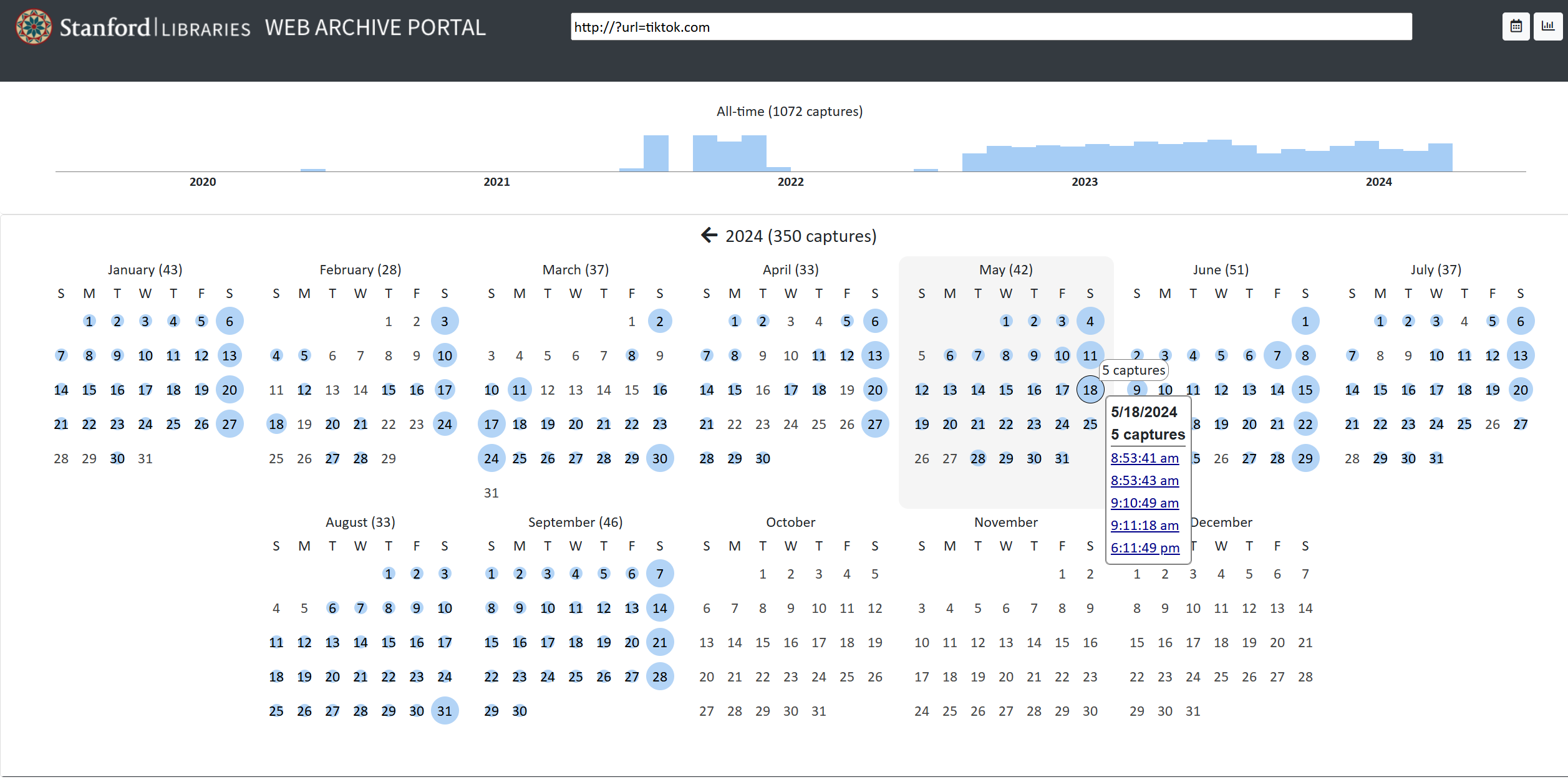
Memento Time Travel
URL: https://timetravel.mementoweb.org
Memento Time Travel is a web archive aggregator that helps you travel back in time and visit old websites. Simply enter any URL and a time in the past to view the web page as it was then.
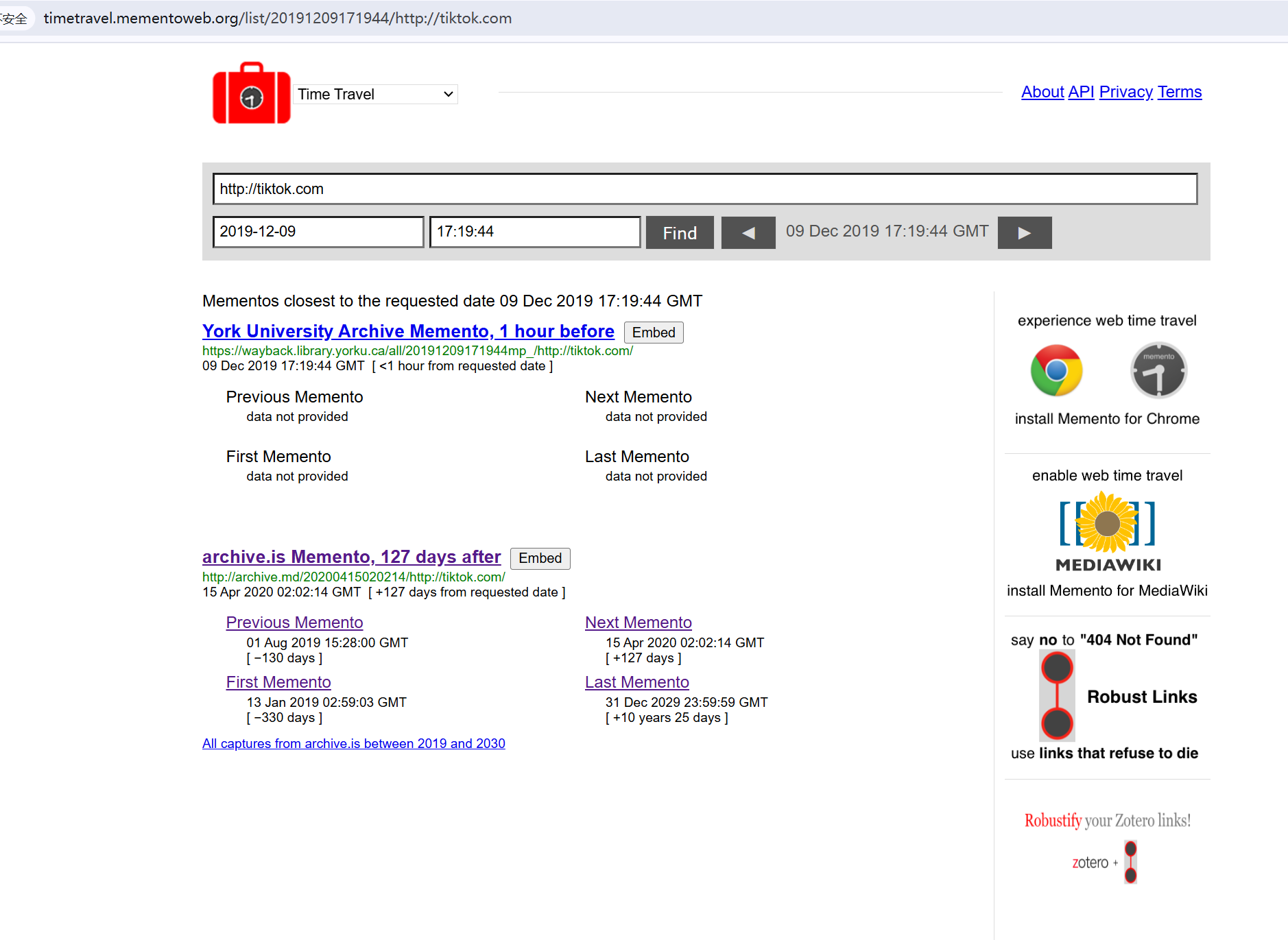
It then searches multiple online archives for the page you want (including the ones mentioned above) and displays the snapshot closest to the entered date.
In addition to viewing snapshots, you can also choose to embed the page as HTML. Memento Time Travel offers a Chrome extension that lets you view the archive by right-clicking on any website.
These web archives do a great job of preserving all web content and ensuring it is accessible. However, they are still subject to the possibility of disappearing.
So if you find an old version of a website and want to keep it safe for future reference, it’s best to download the entire page to your device.
UK Web Archive
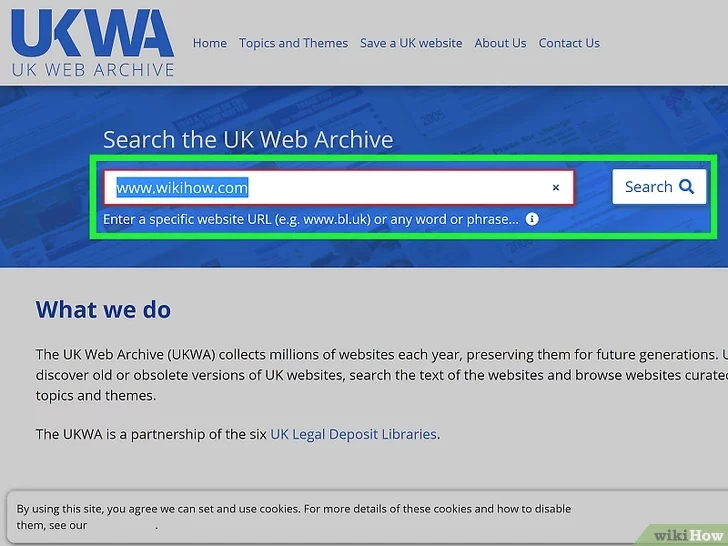
This is a great tool if you’re looking for old versions of UK websites. UKWA lets you search by keyword, phrase, or URL.
Conclusion
You might want to view an old version of a particular website for a variety of practical reasons. Maybe you’re looking for content that no longer exists, or you want to reuse certain images, or you just want to get around censorship. Whatever the reason, the Internet Archive provides us with a wonderful public service. If you want to explore the Internet’s past, here are three of the best options:
- Internet Archive’s Wayback Machine: Explore the cached records of the largest page archive on the Internet.
- Oldweb.Today: Visit old websites by emulating old browsers.
- Library of Congress: You can browse the library through a detailed classification system, or visit specific websites.
- Stanford Web Archive Portal:Like the Wayback Machine, the site displays a timeline and calendar, highlighting all of the captures.