SEMrush is one of the most popular SEO keyword research tools in the world. I personally find it very convenient to help users find the right keywords, and I have been using it for several years.
This guide will assist SEO experts in mastering how to make the most of SEMrush for keyword research.
SEMrush provides three important features for keyword research. They are as follows:
- Keyword Gap
- Keyword Overview
- Keyword Magic Tool (the most important)
After reading this guide, you will have the skills to use these features in various scenarios.
Get a list of keywords that your website ranks for.
If you already have a running website and want to find new keywords to further optimize, you should first identify the keywords you are currently using.
How to do this?
- In the search box enter the URL of the domain (don’t click on search).
- Select ‘Organic Research’ from the drop down list on the left of search box.
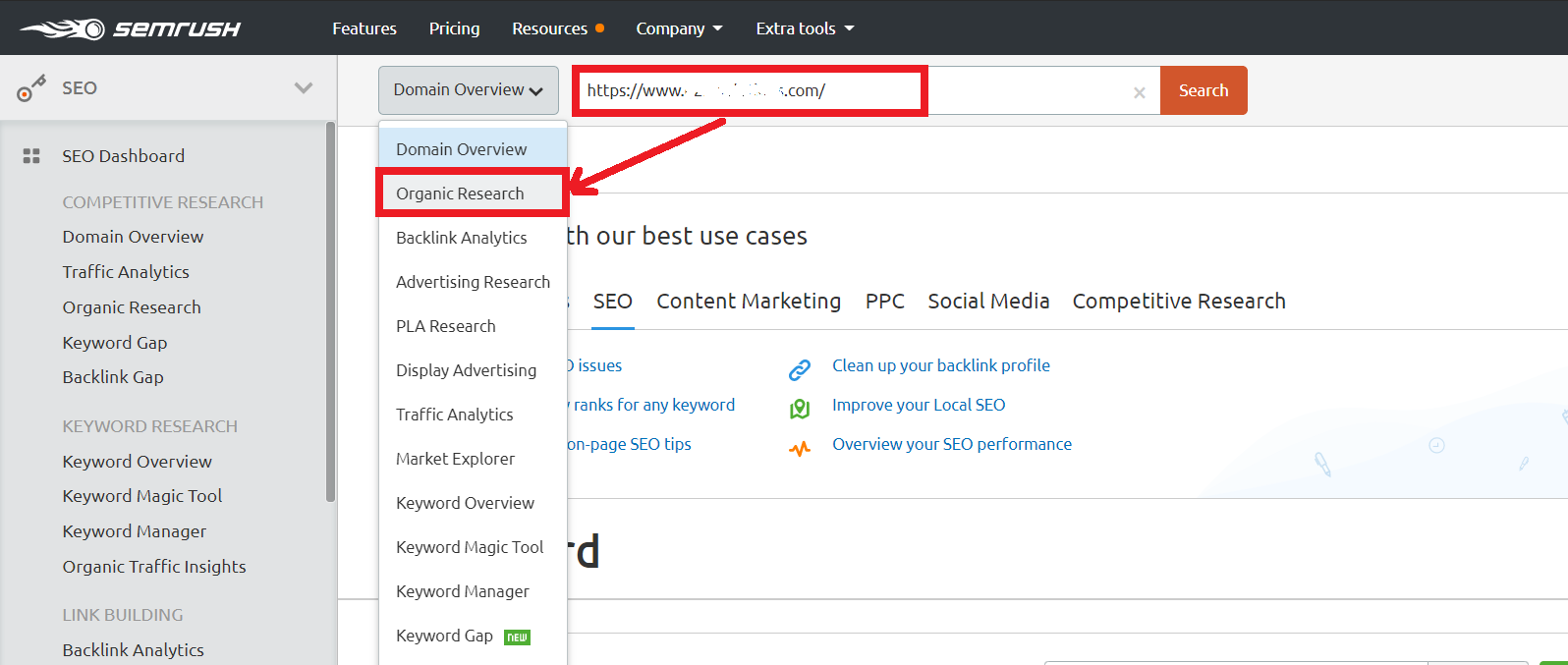
You will be taken to the Organic Research dashboard, which displays various data. From now on, we will analyze this important data from the perspective of keyword research.
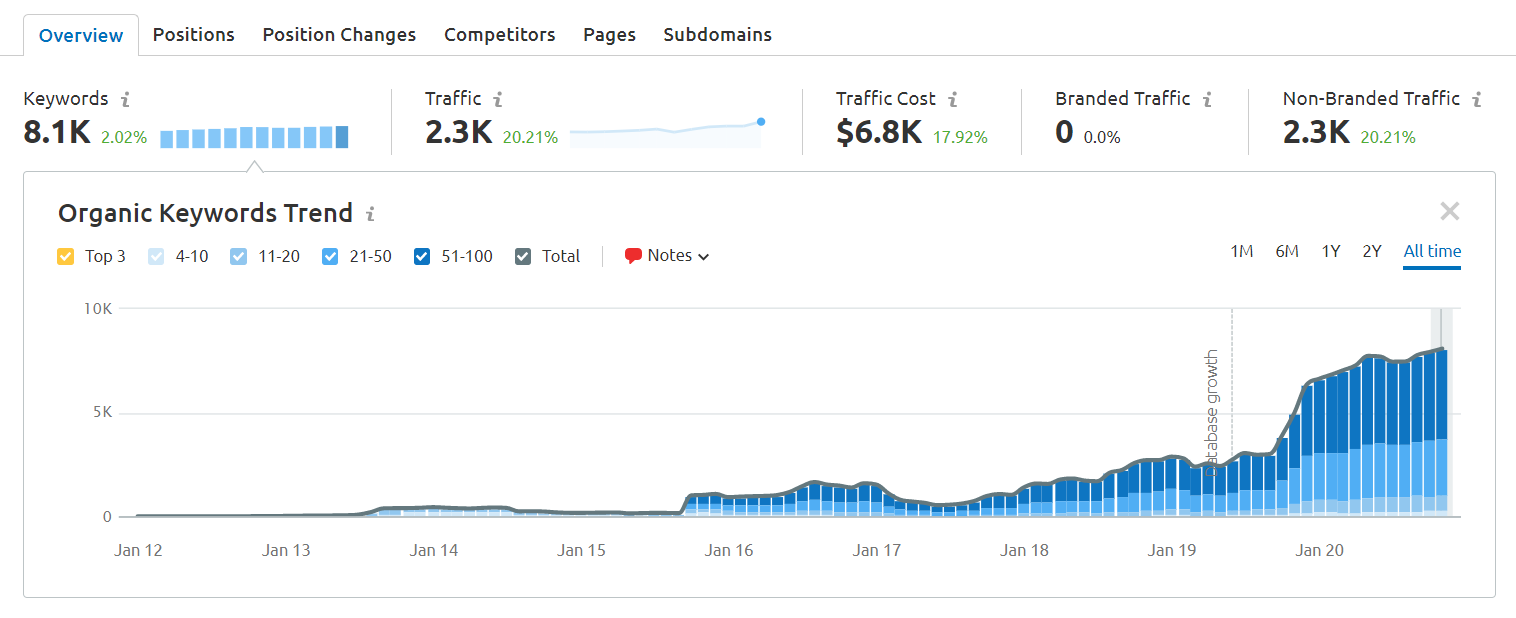
Let’s understand the meaning of the various terms mentioned in the “Organic Keywords Trend” table.
- Keywords:The total number of keywords that the website ranks for.
- Traffic:The estimated total number of visits that the website generates from the keywords it ranks for.
- Traffic Cost:This is the average estimated cost you have to pay to rank for these keywords. The higher the traffic cost, the more valuable keywords you are ranking for.
- Branded Traffic:This refers to the traffic that comes from branded keywords or keywords that contain brand names.
- Non Branded Traffic:This refers to the traffic generated by non-branded keywords or keywords that do not contain brand names.
Clicking “See all organic keywords” will display all the natural keywords that your website ranks for.
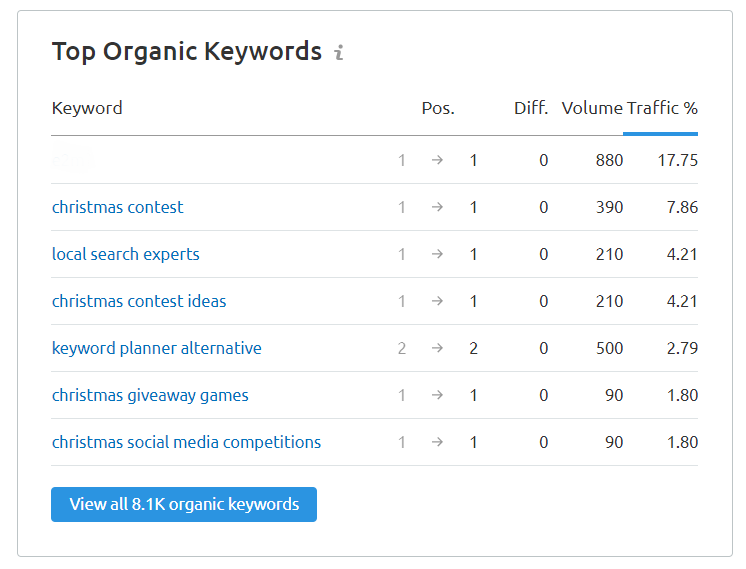
You can click the “Export” button to download this list in the format of your choice.
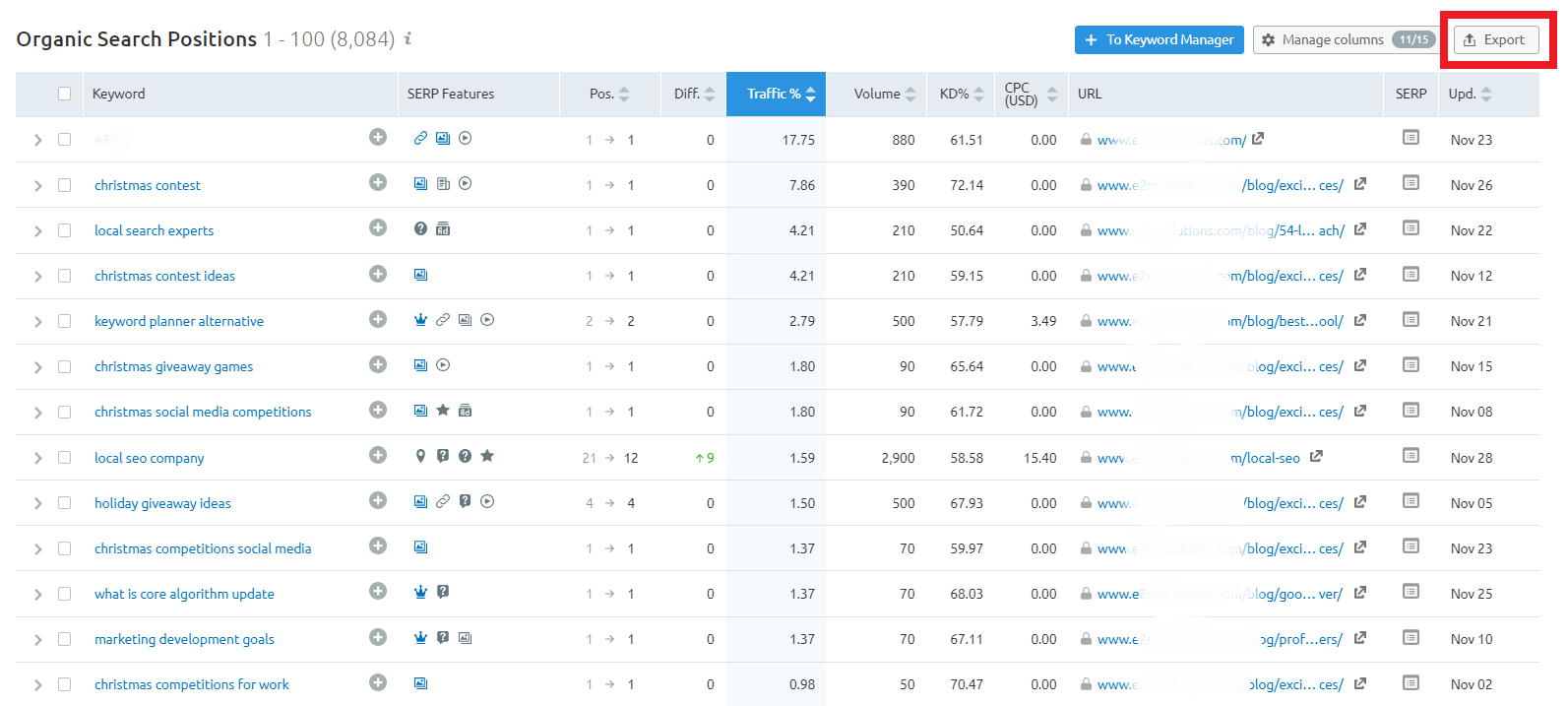
Competitor Keyword Analysis
Tracking and analyzing competitor keywords is one of the most important parts of keyword research.
Here are the steps to do it using SEMrush.
- Make a list of your top five to ten competitors.
- The steps we follow when looking for keywords for our website are: enter the competitor’s website URL in the search box and select the “Organic Research” option.
- It will display a dashboard with various data sets.
There are three tables on this page that you need to look at for competitor keyword research.
- Organic Keyword Trend:Shows the overall trend of competitor keyword performance.
- Top Organic Keywords:Lists all organic keywords that show the ranking of competitors.
- SERP Features:Shows the number of keywords ranked in a specific SERP feature. The more keywords there are, the better your competitor’s website is at SEO performance. If you want to get exposure in these SERP features, you can record these keywords.
To see all the ranking keywords of your competitors, click on the “See all organic keywords” option under “Top organic keywords”.
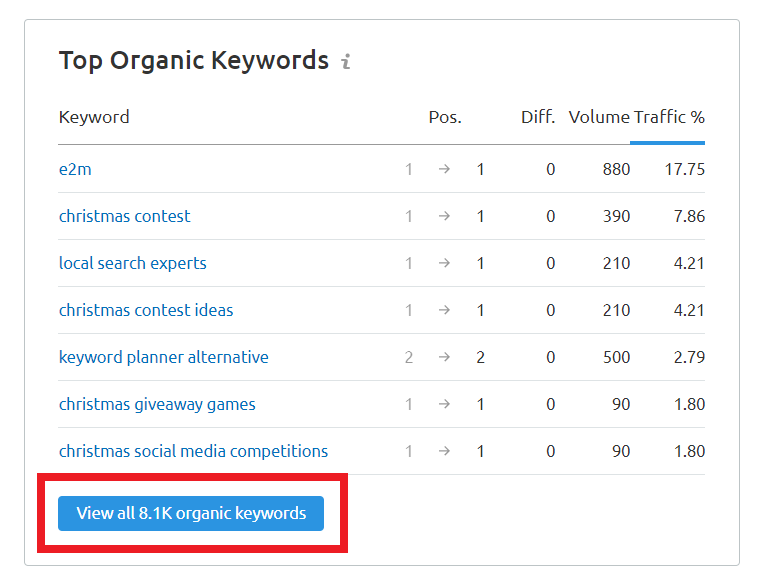
If you want to see all keywords, just export the keyword list.
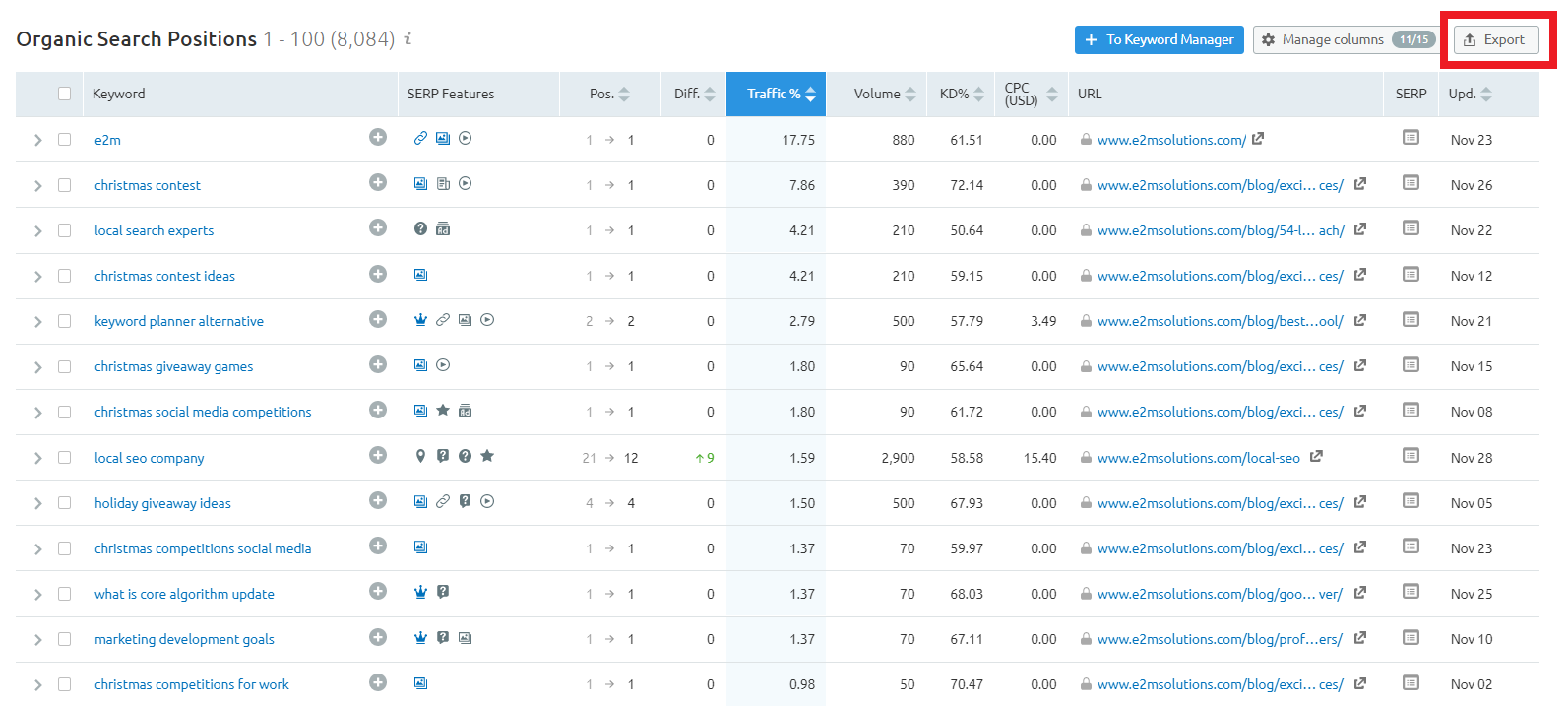
If you want to find some specific keywords, you can use filters to do so, as shown in the screenshot below.
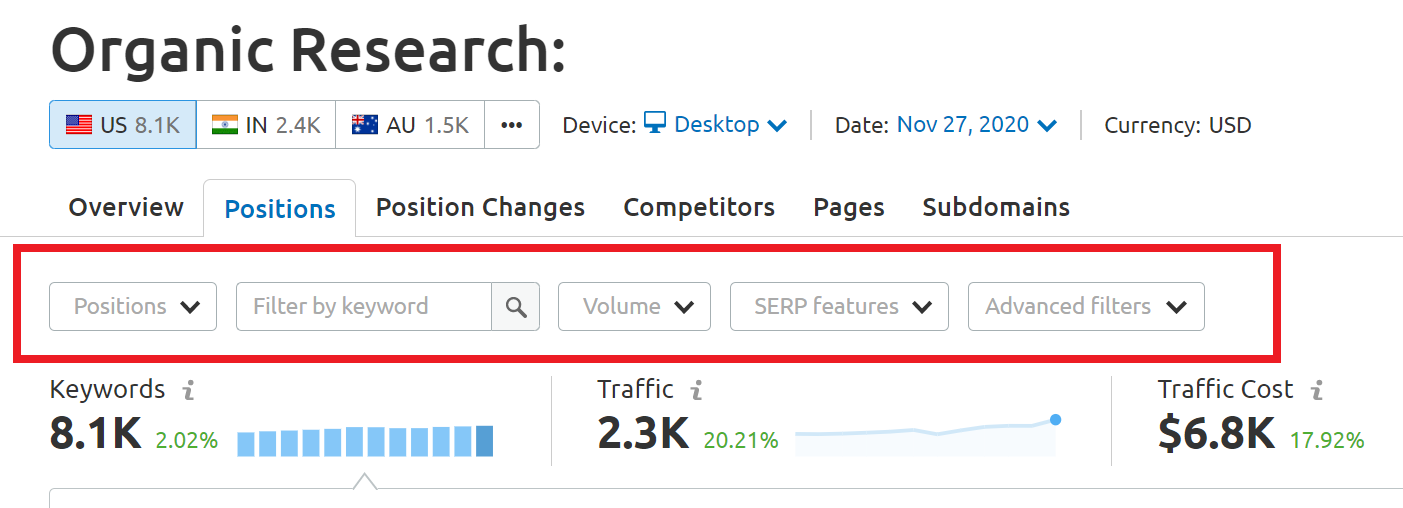
Let’s understand the categories of filters.
- Positions:You can specify the range where the keyword ranks, such as top 10, top 20, top 30, or any custom range.
- Filter by keyword:If you want to find competitor keywords that contain a specific term, enter the term here and the system will display all keywords that contain the term.
- Volume:Use this feature if you want to find keywords with a specific search volume.
- SERP Features:Use this feature if you want to see competitor keywords that rank in SERP features.
- Advanced Filters:This feature allows you to set different conditions. For example, you can choose to include or exclude specific terms, or to make the keyword start or end with a specific term, or to require the keyword to be an exact match of certain terms.
The Advanced Filters feature is very useful in finding the key question words that your competitors are ranking for.
Questions usually start with words like “what”, “when”, “how”, “why”, “where” or “if”.
Now, to find competitor question keywords, all you need to do is select the “starts with” option in the Advanced Filters and add any of the above keywords, and all the relevant question keywords will be displayed. I have used the word “how” in the screenshot below.
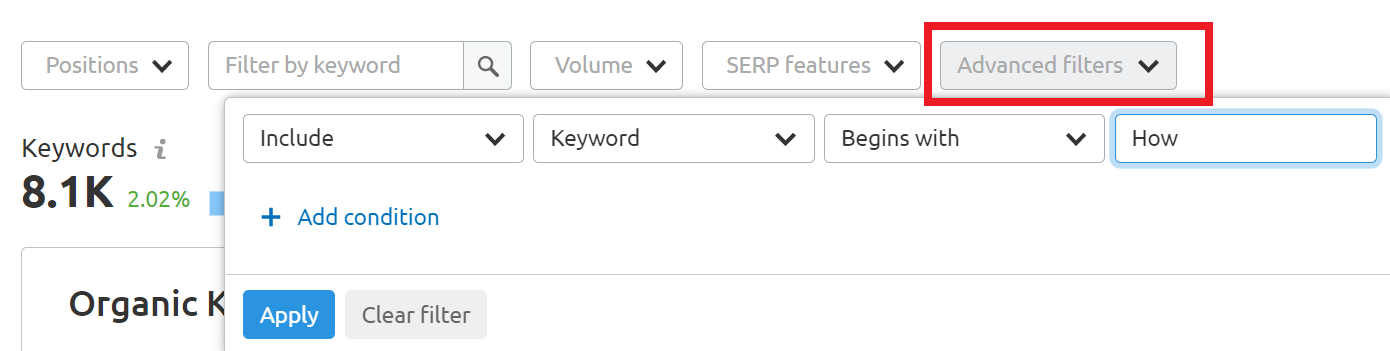
Next, we will move on to the next stage of competitor keyword research.
Keyword Gap Analysis
If you already have a website or webpage and want to understand your competitors’ performance and see if you have overlooked certain ranking keywords, you can use SEMrush’s “Keyword Gap” feature.
How to use this feature?
- Go to Keyword Gap Analysis.
- In the first box “You”, fill in your URL.
- In the box below, enter your competitor’s website link.
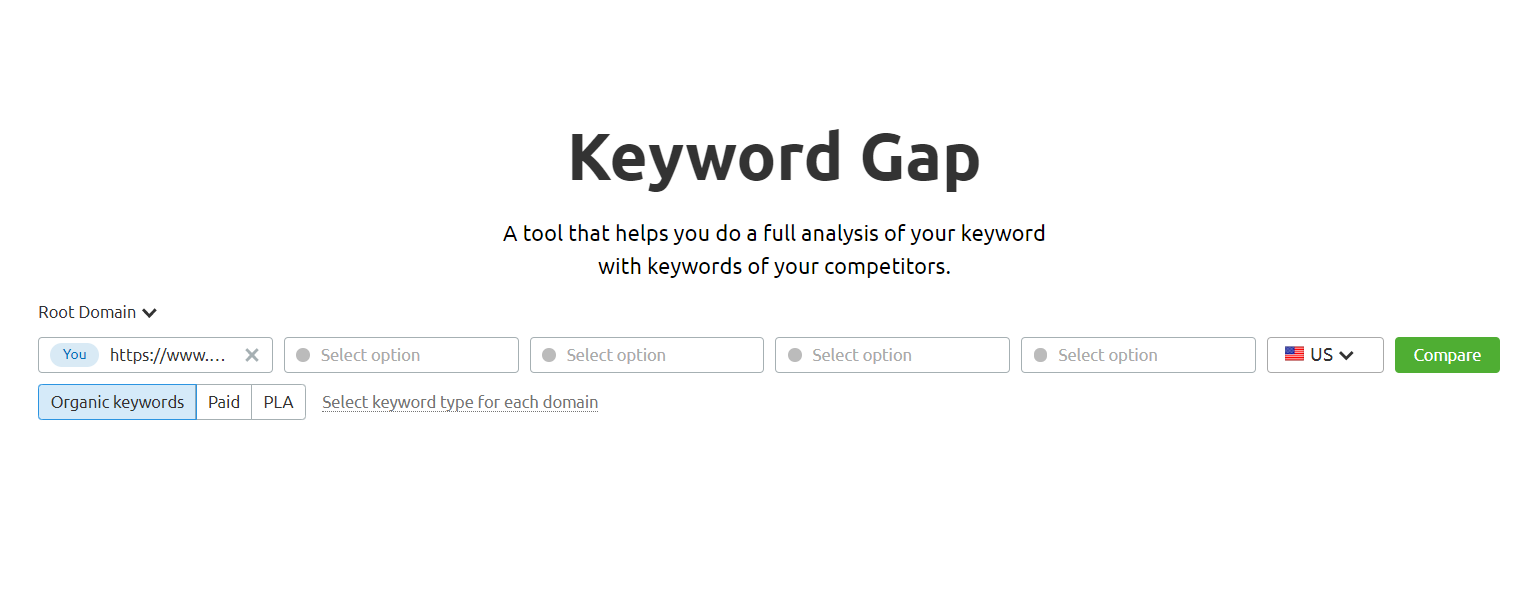
This will take you to the Keyword Gap Analysis dashboard.
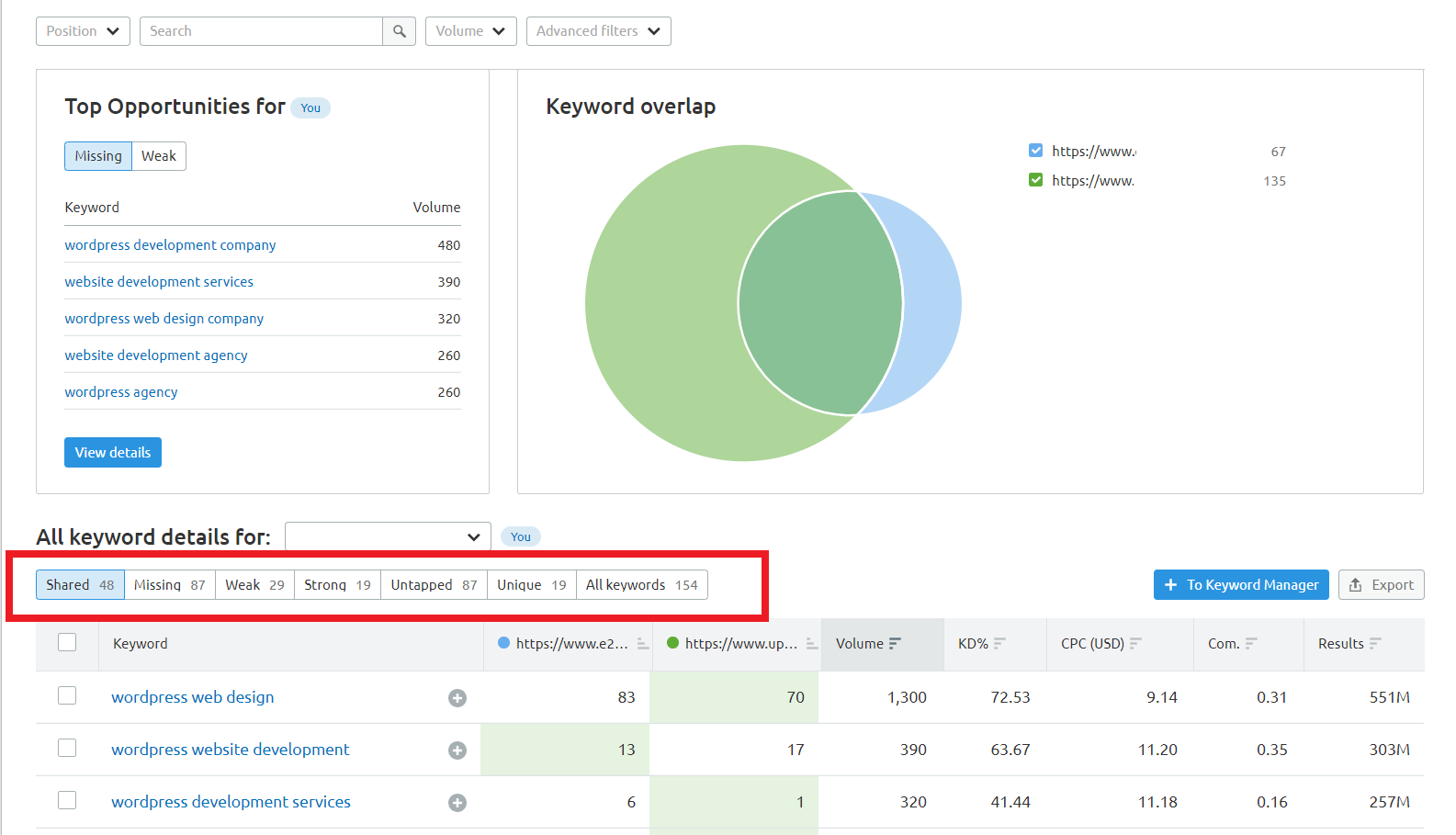
The tables on this dashboard show different types of data:
- Shared:Keywords you and your competitors share.
- Missing:Keywords your competitors rank for, but you don’t rank anywhere.
- Weak:Keywords you rank for below your competitors.
- Strong:Keywords you rank for better than your competitors.
- Untapped:Keywords you don’t rank for, but your competitors do.
- All Keywords:A list of all the keywords you and your competitors rank for.
When doing competitor keyword research, you should focus on the “Missing,” “Weak,” and “Untapped” categories of keywords, because these are the keywords you either don’t rank as well as your competitors for or don’t rank for at all.
You can export this list and manually filter out the most relevant keywords.
Remember, don’t just blindly pick all the words from these three lists when picking keywords. Make sure the keywords you choose match the goals and context of your website content. Wasting time and resources on competitor keywords won’t help your business in any way.
Keyword Overview – Determine your core keywords
If you’ve identified the keywords you want to optimize for, or have a list of keywords to focus on, be sure to do a few checks. Not only does this help confirm that you’ve chosen the right keyword, it also gives you an idea of your likelihood of ranking for that keyword.
Choosing the right focus keyword is crucial because your entire keyword strategy will revolve around this keyword. Additionally, it should be included in the page title, which has a significant impact on search rankings.
Therefore, let’s assume that the target keyword is “small business IT support.”
We can enter the “Keyword Overview” to view different parameters, such as:
- Search Volume
- Keyword Difficulty
- CPC value
- Trend
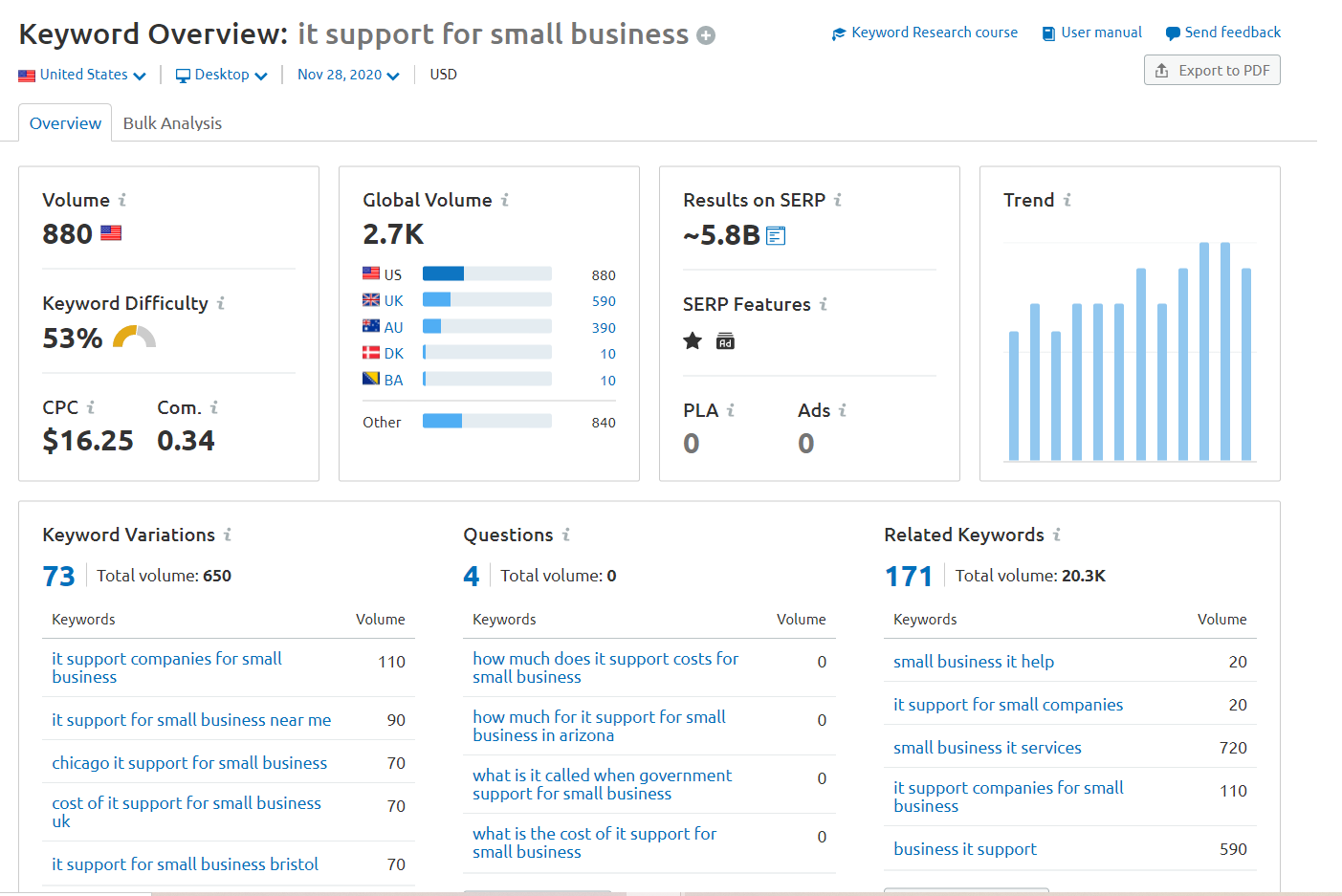
In the above chart, we can observe that the keyword has a high search volume and a good CPC value, which shows that it is a good keyword worth investing in.
The “Keyword Difficulty” is 53%, which we consider to be medium. This shows that even if you are not a well-known brand or do not have a high-authority website, as long as you do proper SEO optimization, you still have a chance to get a good ranking on this keyword.
For beginners, SEMrush’s keyword difficulty score is between 1 and 100, which is mainly used to assess the ranking difficulty of this keyword. The higher the score, the greater the difficulty.
The “Trends” data shows that the popularity of this keyword is rising, which fully reflects its current popularity. Investing in an unpopular keyword is obviously an unwise choice.
This way you can clarify your focus keywords.
Use Keyword Tool for Keyword Research
The Keyword Magic Tool is a key part of SEMrush for keyword research. Next, let’s learn how to use this tool.
Let’s say you are designing a landing page for “IT Support”.
“IT Support” is a broad term that covers many types of user needs and intents.
If you provide IT support services, here’s how you can use SEMrush’s Keyword Magic Tool to find related keywords.
The main purpose of any service page is to attract potential customers. To make it easier for your target audience to find the page, it’s important to target users who are interested in hiring services.
You can find keywords by:
Go to the Keyword Magic Tool and type in “IT Support”.
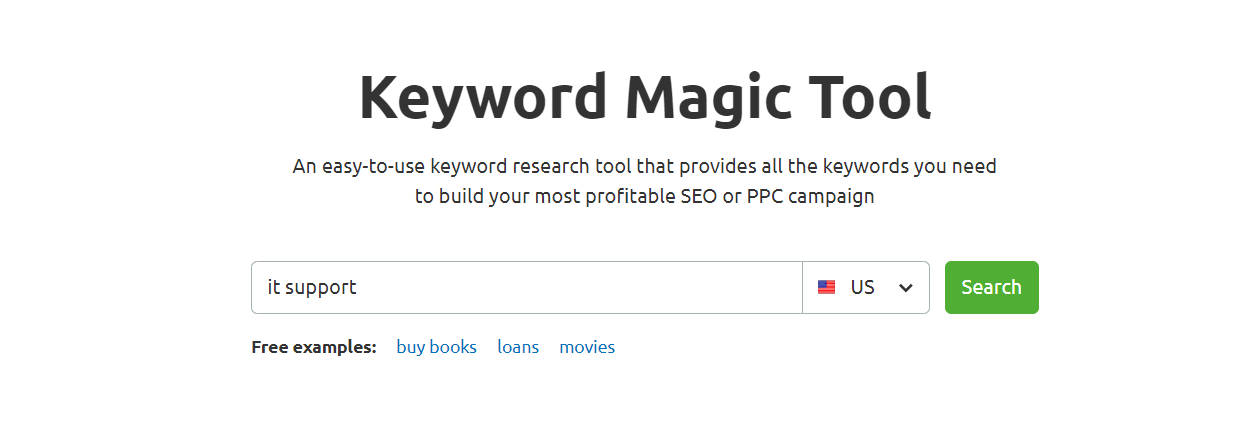
Next, you’ll see a list of all the keywords related to IT Support.
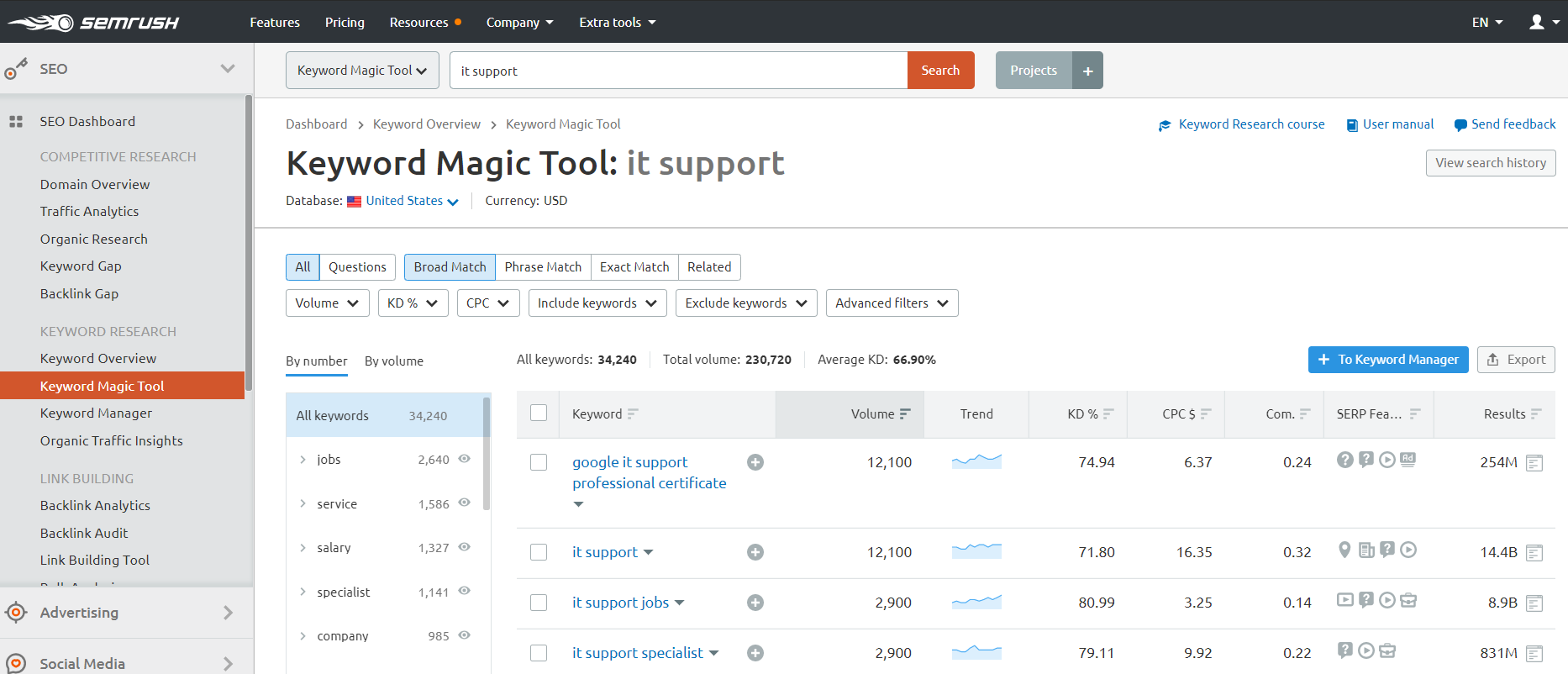
Now is the perfect time to use the Keyword Magic Tool. The tool categorizes keywords by popularity of related terms, which makes it very convenient for users to use.
For example, you can notice that IT Support is related to words like “jobs”, “services”, “salary”, “professionals”, “company”, etc.
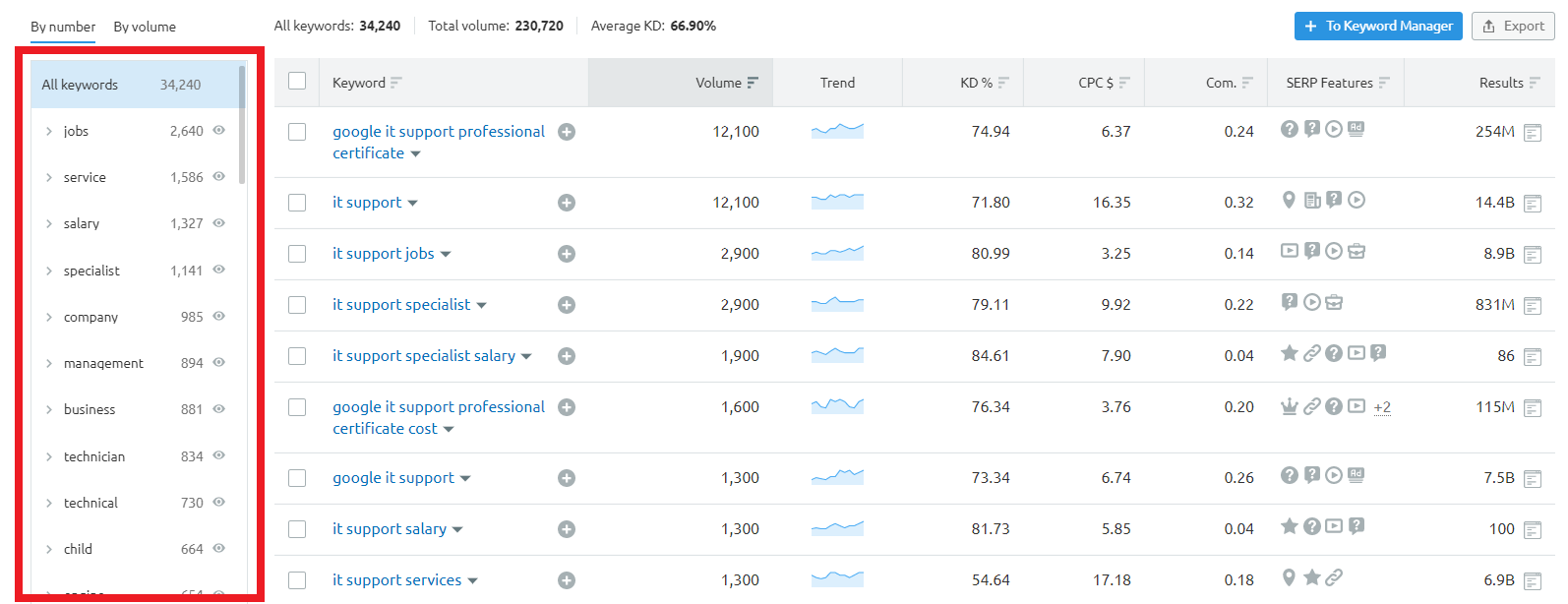
If you are a company that provides IT support, the keywords that bring the most leads will usually appear under the categories of “Companies” and “Services”. This is because users are most likely to search using these keywords when looking for IT service providers.
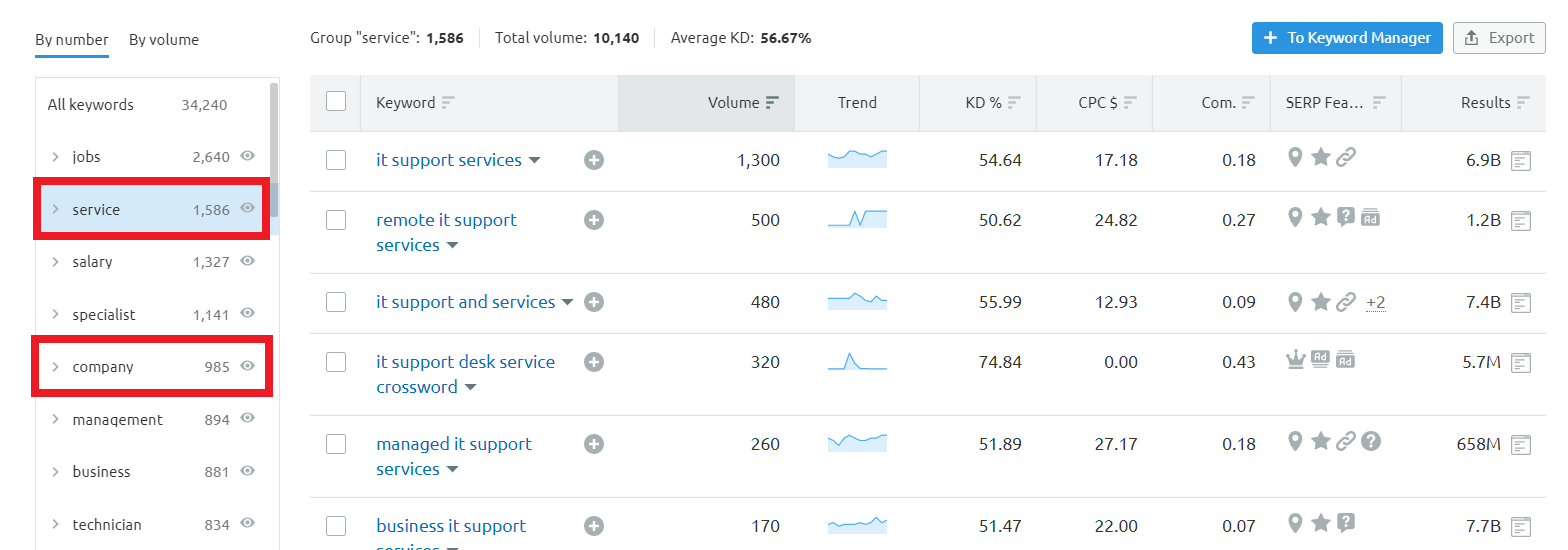
When choosing a focus keyword, you may be confused whether to choose “IT support company” or “IT support services” because both keywords have a considerable search volume.
There are two important factors that you should consider:
- CPC Value
- Keyword Trend
Keyword Magic Tool will show both of these directly in the keyword list.
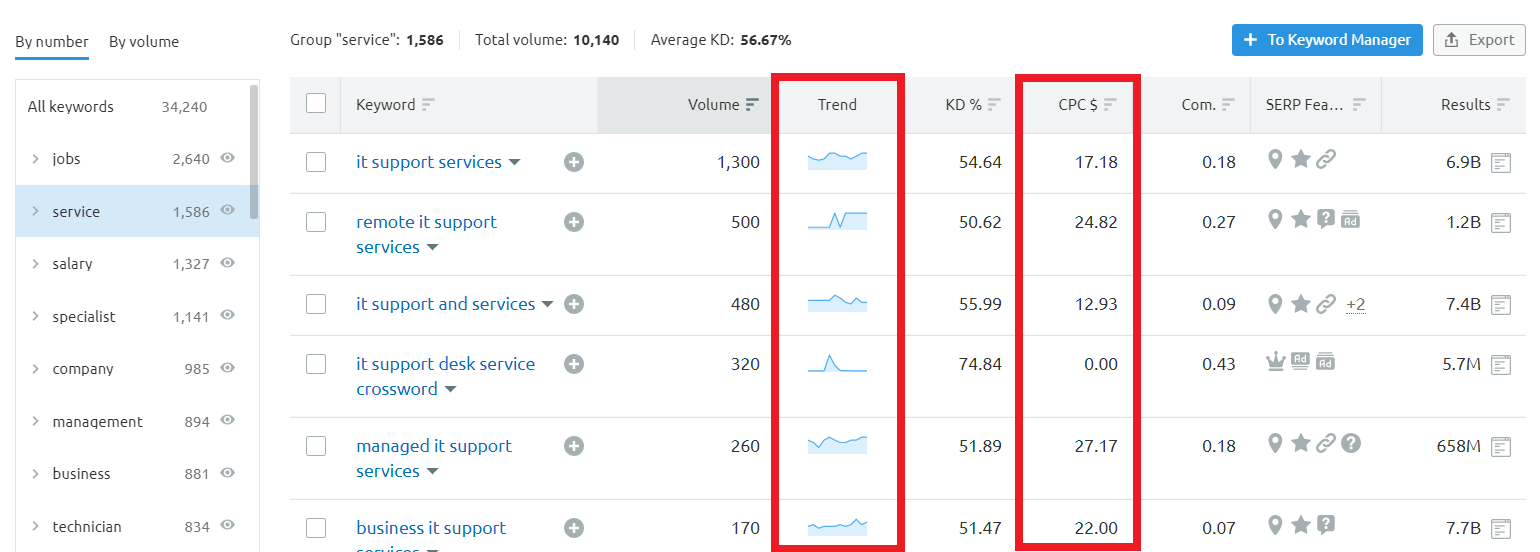
A good CPC means that the keyword attracts high-quality leads, not just ordinary traffic.
Keyword trends can tell you which terms are currently more popular among users.
After analyzing both, you will be able to make a final decision.
In various scenarios, let’s say you run a recruitment company that specializes in recruiting positions related to “IT support”. You can find very useful keywords in the categories of “Jobs”, “Salaries” and “Professionals”.
Going back to our purpose of finding keywords for the “IT support” service page, if “Desktop support” is one of the main services you provide under “IT support” and you are looking for keywords related to it, you can use the “Include Keywords” filter and add the keyword “Desktop”.
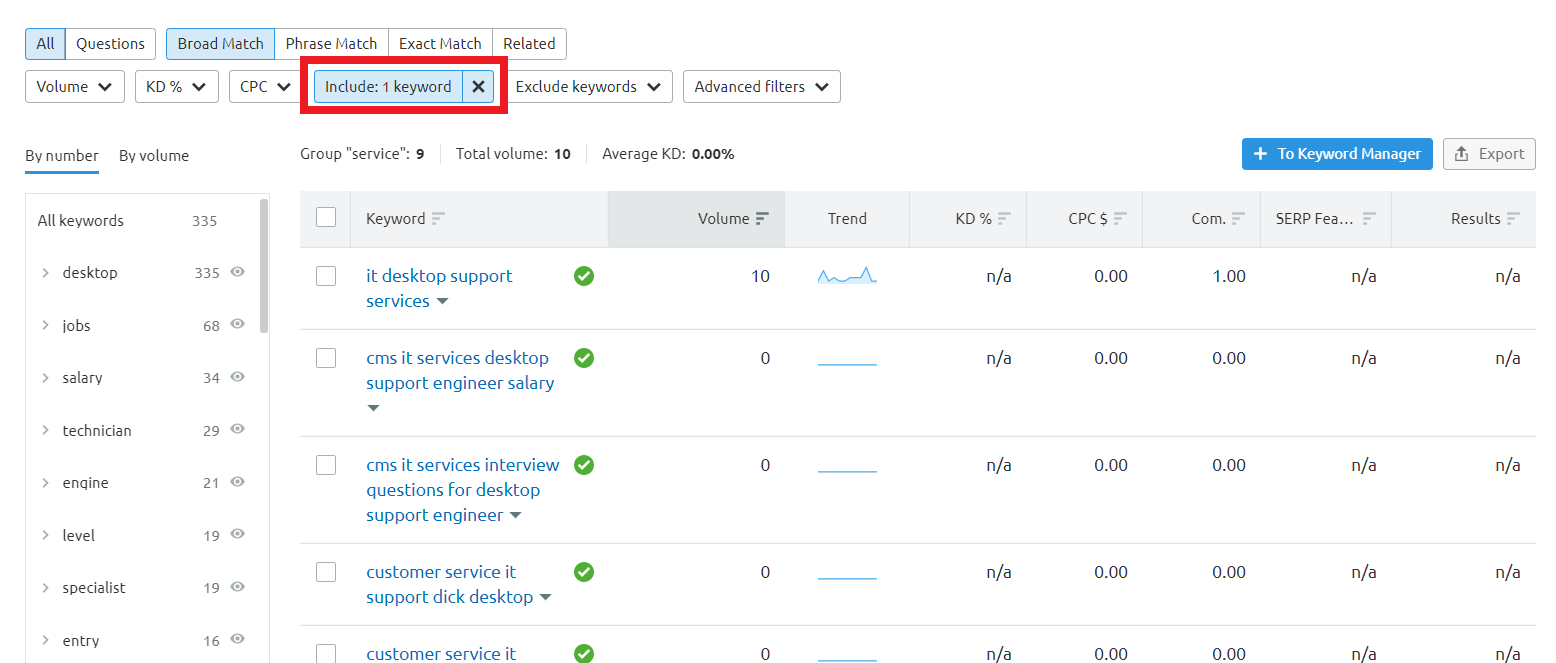
Below is a list with the keywords “desktop” and “IT support”.
For easy reference later, you can export the worksheet or create a list in the Keyword Manager (e.g. “desktop IT support”).
Question Keywords
Question keywords are crucial for SEO because they represent the most commonly searched questions around your target keyword. Answering these questions in your content can increase your chances of being found in search engines and attract more users.
Let’s explore how to find relevant question keywords with SEMrush.
In the Keyword Magic Tool, there is a feature called “Questions” that will show you all the questions related to your main keyword.
So, all you have to do is enter your keyword in the Keyword Magic Tool and click “Questions”.
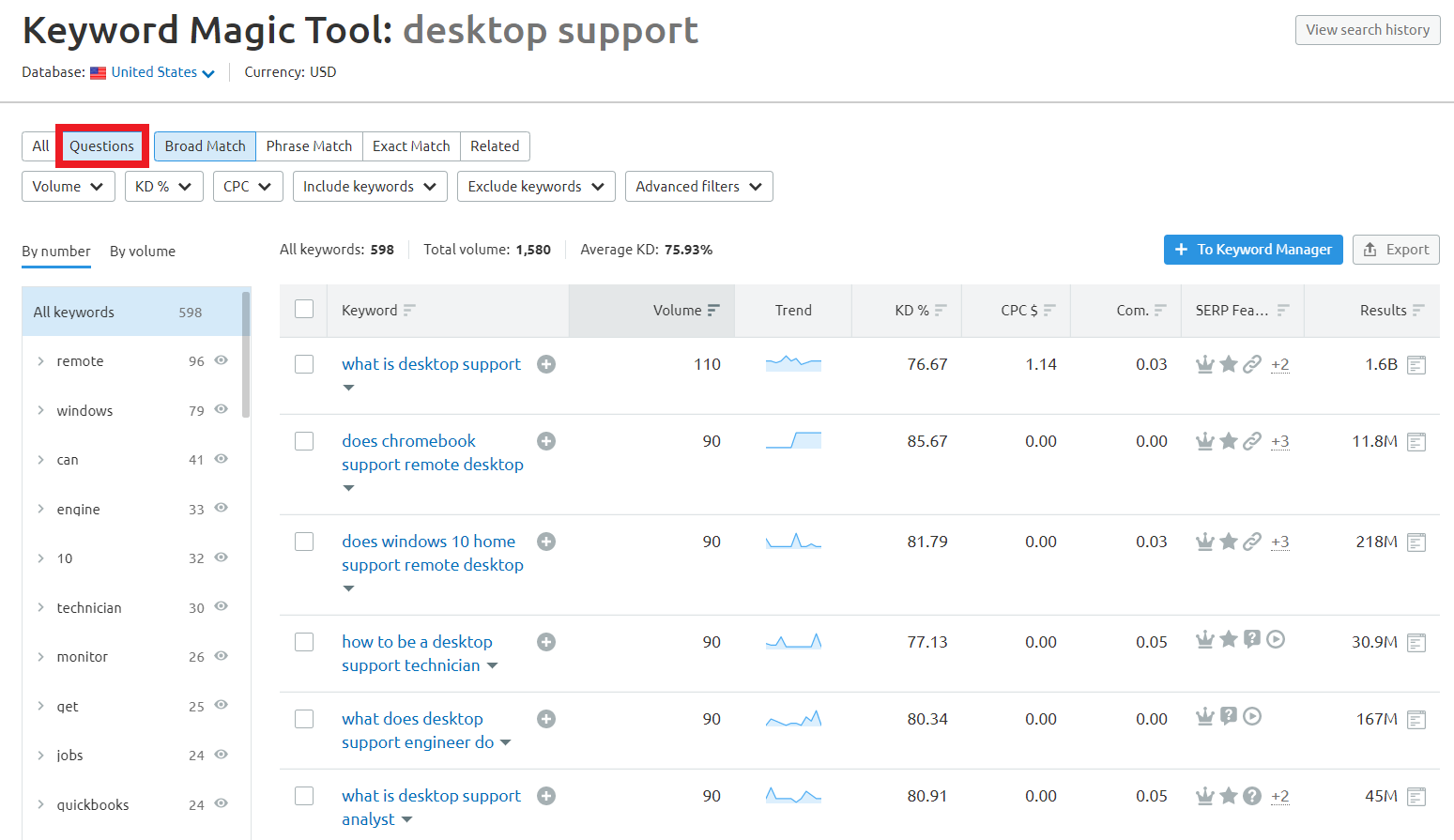
Please note that not all question keywords found through this method are effective, and you always need to actively filter manually to find the keywords that work for you.
Long Tail Keywords
Long tail keywords are critical from a conversion rate perspective. Simply put, the longer the keyword, the more obvious the user intent is.
For e-commerce websites, long tail keywords are an important factor in attracting users with specific purchase intent and increasing sales.
SEMrush makes searching for long tail keywords very simple.
To find long tail keywords related to your main keyword, follow these steps:
- Enter your desired keyword in the Keyword Magic Tool. I am going to use “leather shoes” as my keyword.
- Click on “Advanced Filters” and select the “Word Count” option.
- Enter the word count range for the long tail keywords you want to see, I am focusing on long tail keywords that are 4 to 5 words long.
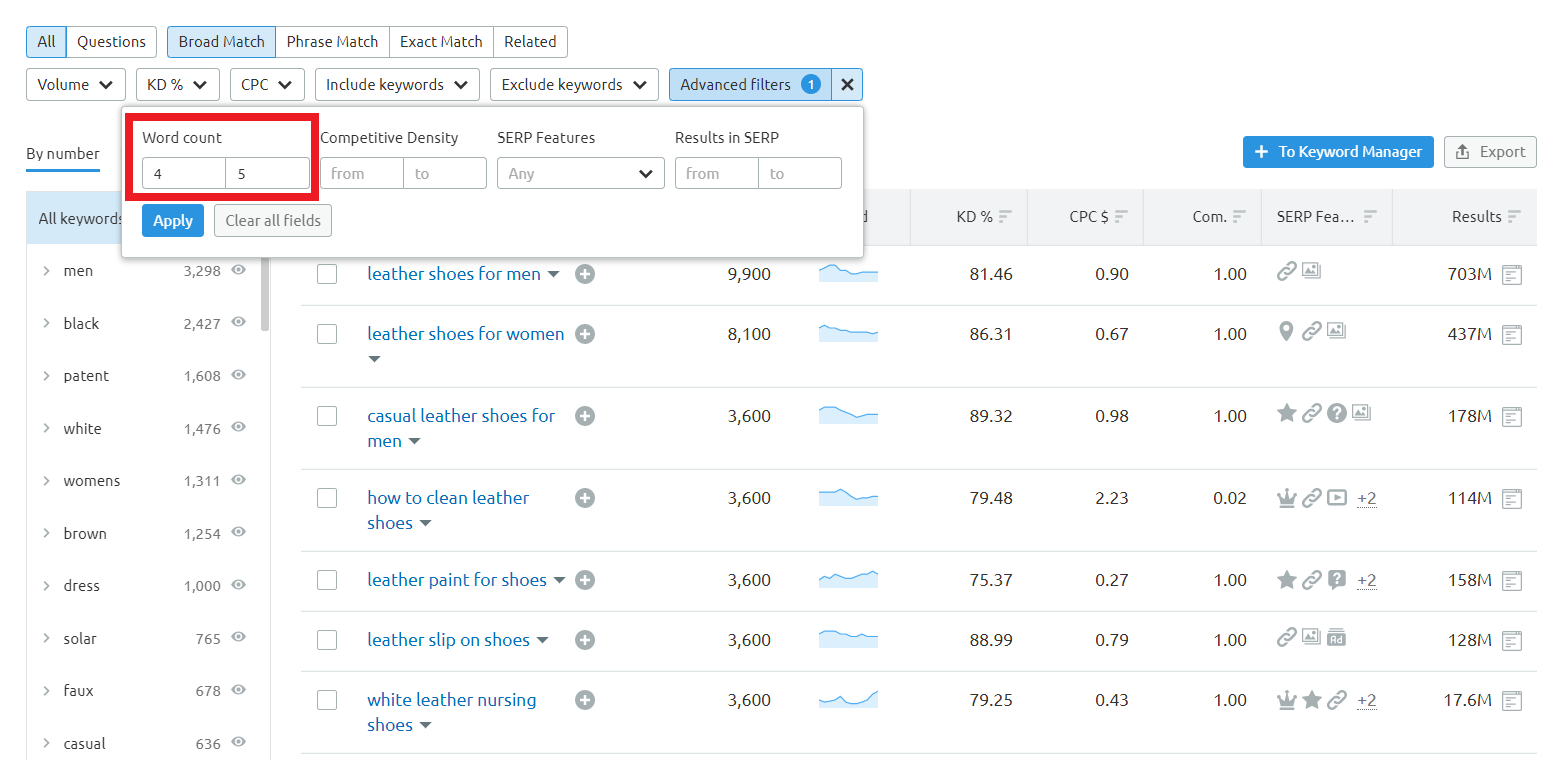
When competing with big brands, it’s almost impossible to outrank them directly in search results. So how can you counter this situation while attracting traffic with strong purchasing intent?
By using relevant long-tail keywords wisely in your page titles and content, you can gain a competitive advantage when users search for these keywords with a very specific purpose.
Now let’s say you have a page about “men’s leather shoes” and you want to find some long-tail keywords for it.
The long-tail keywords I chose are 6 to 7 words long.
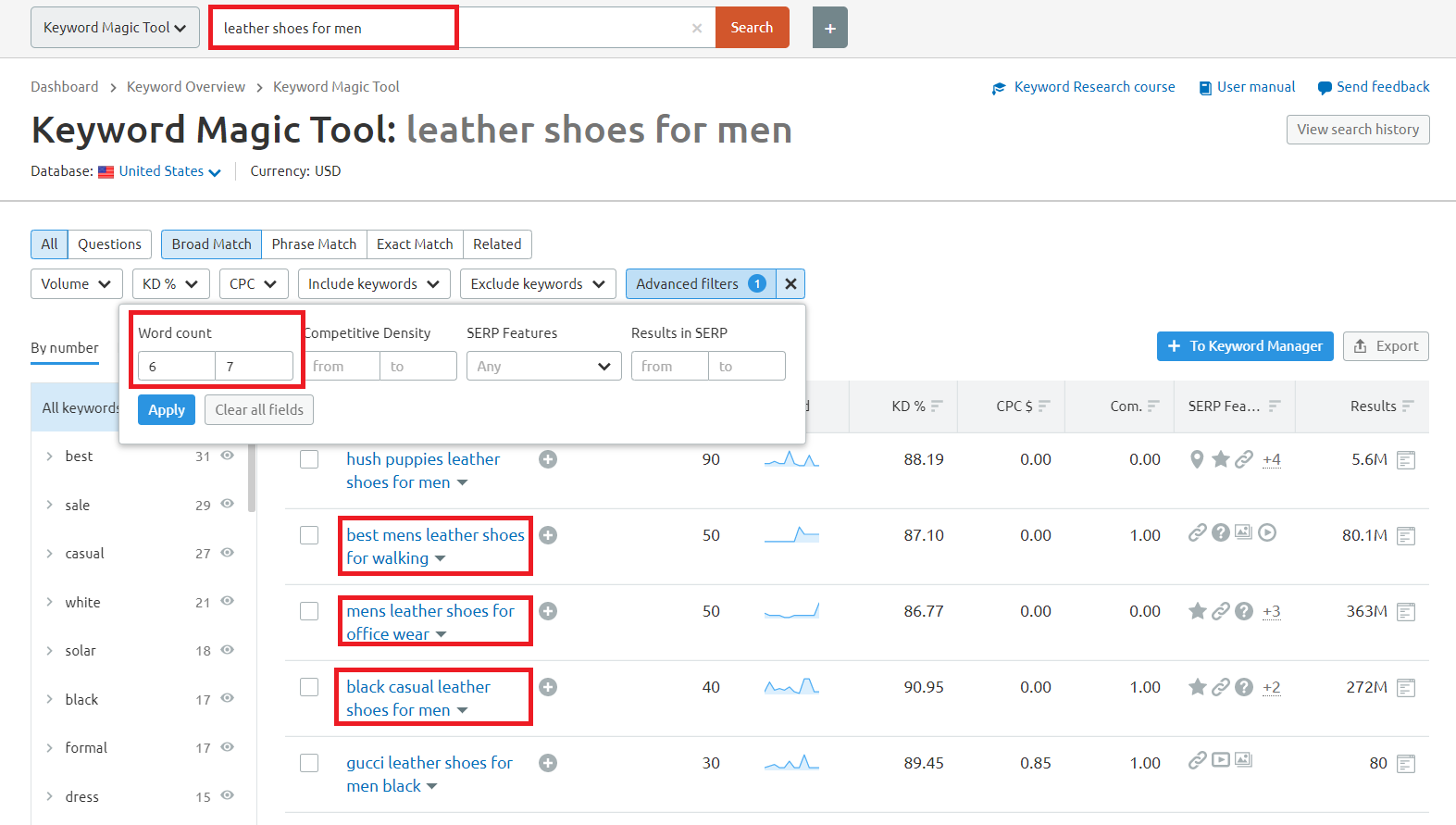
You can see that keywords that appear include “best men’s walking shoes”, “men’s office shoes”, and “men’s black casual shoes”.
So instead of just using “men’s leather shoes” in your page title, you can also design your title as “Buy men’s leather shoes | for casual, office, walking, etc.” and add relevant content around these keywords on the page.
This will greatly increase your chances of ranking well when users are looking for men’s leather shoes for office, walking, or casual.
That’s all there is to know about Keyword Magic Tool.
Keyword Monitoring vs. Historical Keyword Data
Regularly monitoring your keywords and comparing current keywords to historical keywords will help you evaluate your SEO performance. In SEMrush, there are two features that can help you do this:
Position Tracking
This is a great tool for tracking keyword changes. It allows you to create multiple projects and monitor keywords in each project.
Add the keywords you have identified for your campaign in the Position Tracking tool.
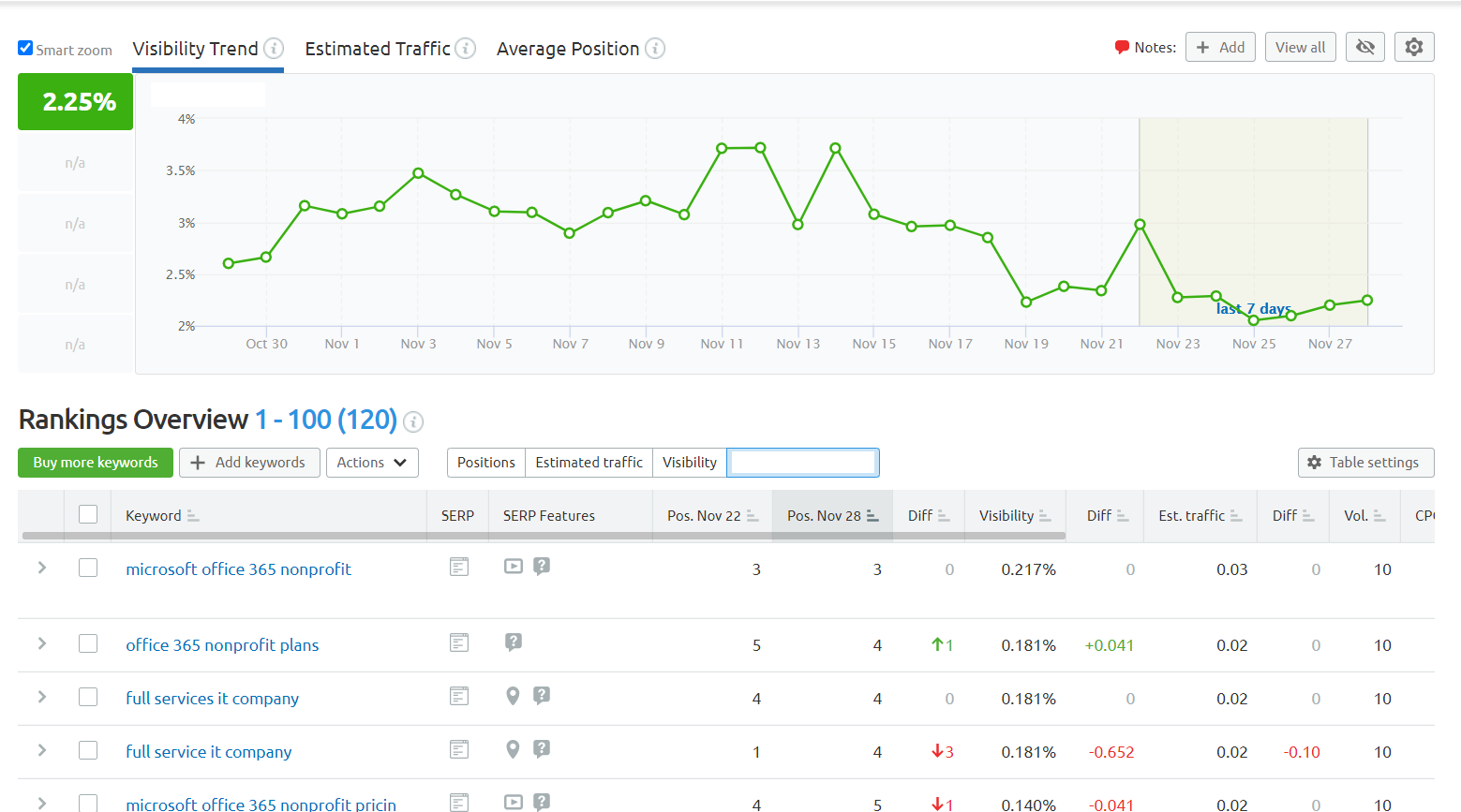
Compare historical keyword ranking data
The key to the success of your SEO campaign is to improve the performance of the ranking keywords.
Keyword Magic Tool provides a feature that allows you to select the year and month you want to view keyword data for.
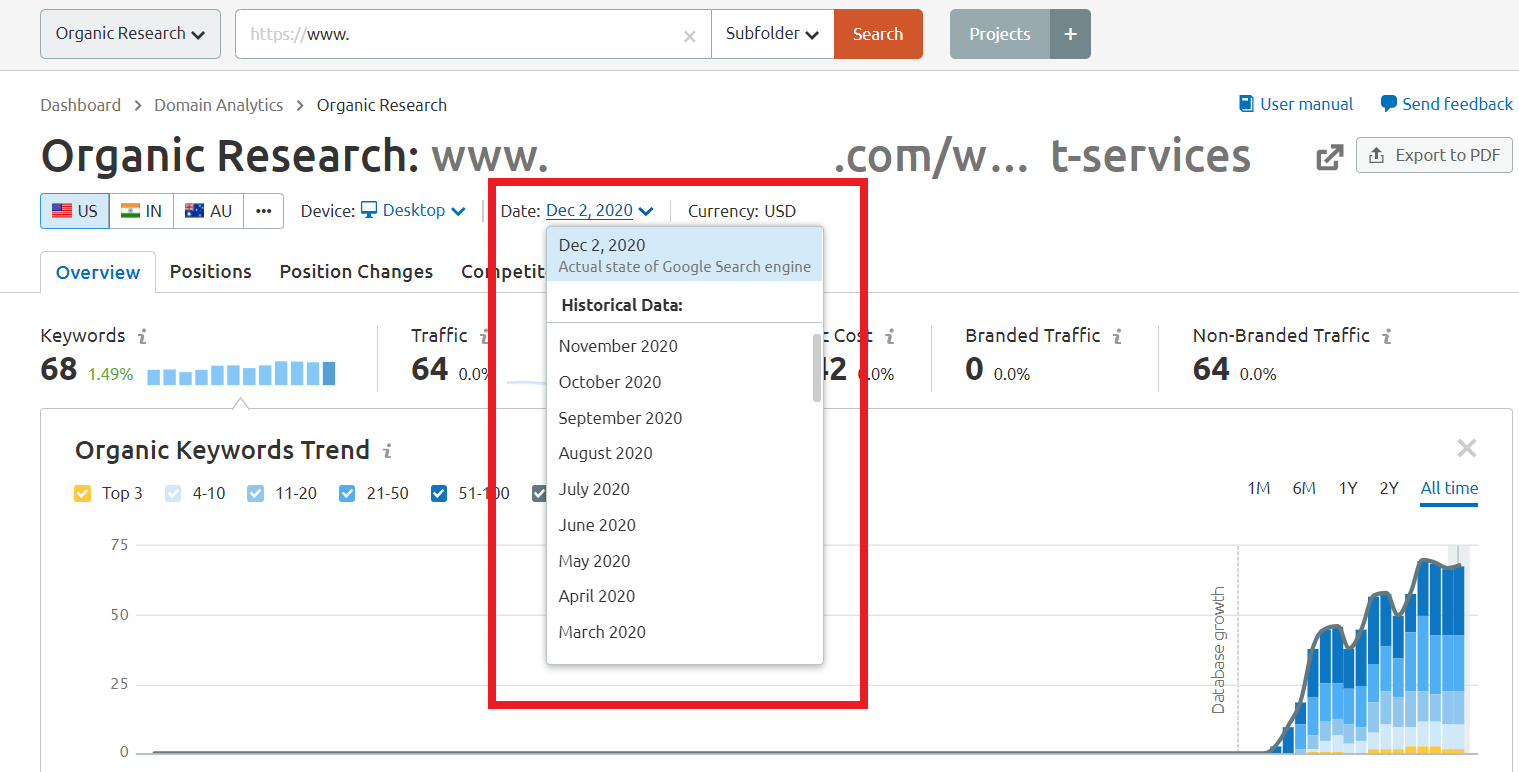
So, if you are halfway through a campaign and the client wants to see the improvement of the keywords since the campaign started, you can compare the current keywords to the historical keyword data and send them a screenshot.
Conclusion
I hope you found this keyword research guide helpful and are ready to use SEMrush to find the best keywords.
If you want to improve your keyword research skills and learn some advanced research strategies, welcome to read the next article.

