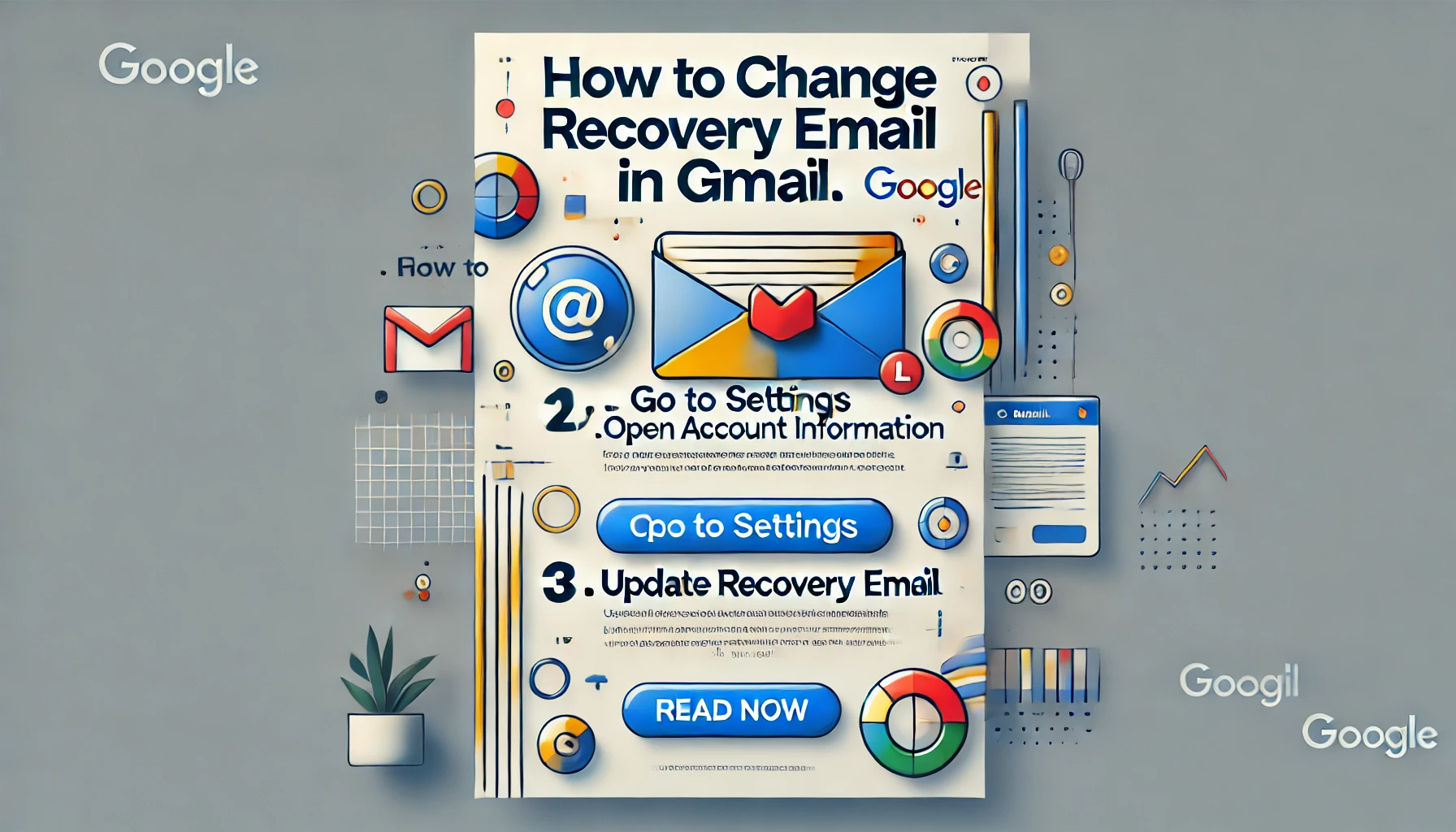-
How to Change Recovery Email in Gmail?
Want to learn how to change your Gmail recovery email? This guide will provide you with a clear step-by-step method to help you smoothly set up your Gmail email recovery. What is a recovery email? The recovery email address is an important part of your new Gmail account. This secondary email address is crucial to regain access to your inbox if you forget your password or encounter security issues. It also ensures that you can access your primary account in any situation. Your Gmail recovery account is not only used to retrieve forgotten credentials, it is also an important channel for you to access multiple services and platforms. By adding a backup email address, you can better protect your Email while maintaining your overall identity on the web. How to add a recovery email to Gmail Usually when we use Gmail, adding a recovery alternative email address is an important step to protect our account security. If you want to ensure the security of your Gmail and Google account, then you must learn the following steps: Log in to your Gmail. Find the Gear Icon in the upper right corner to access the account quick settings and then View All…- 0
- 0
- 91
Checking in, please wait...
Click for today's check-in bonus!
You have earned {{mission.data.mission.credit}} points today
Check-in
Leaderboard
-
{{item.credit}}
-
Lasted{{item.count}}Days
My Coupons
-
$CouponsLimitation of use:Expired and UnavailableLimitation of use:
before
Limitation of use:Permanently validCoupon ID:×Available for the following products: Available for the following products categories: Unrestricted use:[{{ct.name}}]Available for all products and product types
No coupons available!
You have a new private message
No new messages
Write a new message
directmessage
Article
Comment
Follow
Follower
Profile
My Order
Unverify
Daily tasks completed